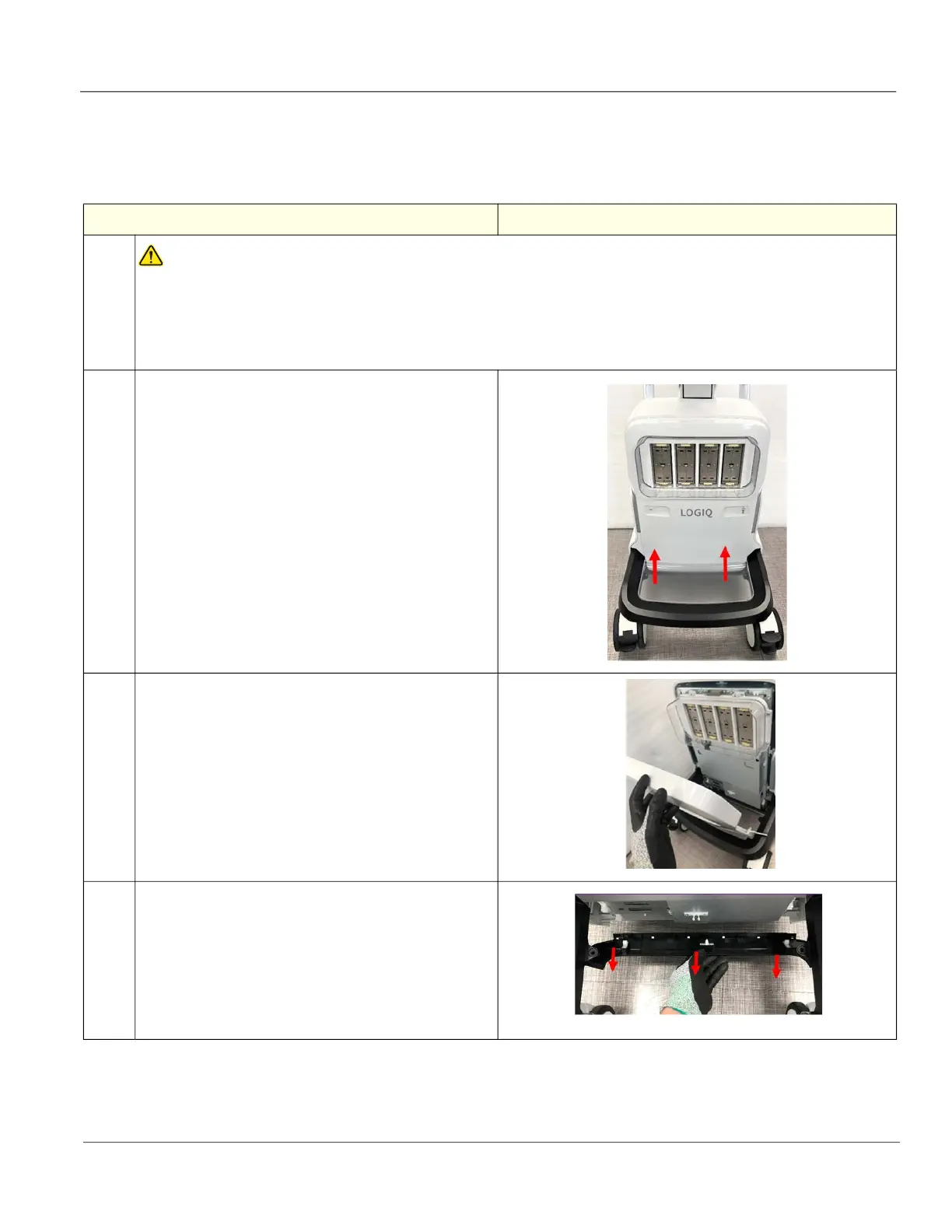GE HealthCare CONFIDENTIAL
Direction 5936427, Rev. 1 LOGIQ Totus Basic Service Manual
Chapter 1 Introduction 1 - 27
1-7-2 Lockout/tagout procedure (continued)
1-7-2-3 Disconnect battery power
Table 1-10 Disconnect Battery Power
Step Corresponding Graphic
DANGER
Dangerous voltages exist within the LOGIQ Totus.
There are no test points to verify isolation.
If the power cable is plugged into an AC outlet, be aware that the main power supply, batteries, power module may be
energized even if power is turned OFF.
1.
Remove the Unity Base Tray.
2.
Remove the Front Cover Assy-T.
3.
Remove the Front Cover Bottom Assy-T.
