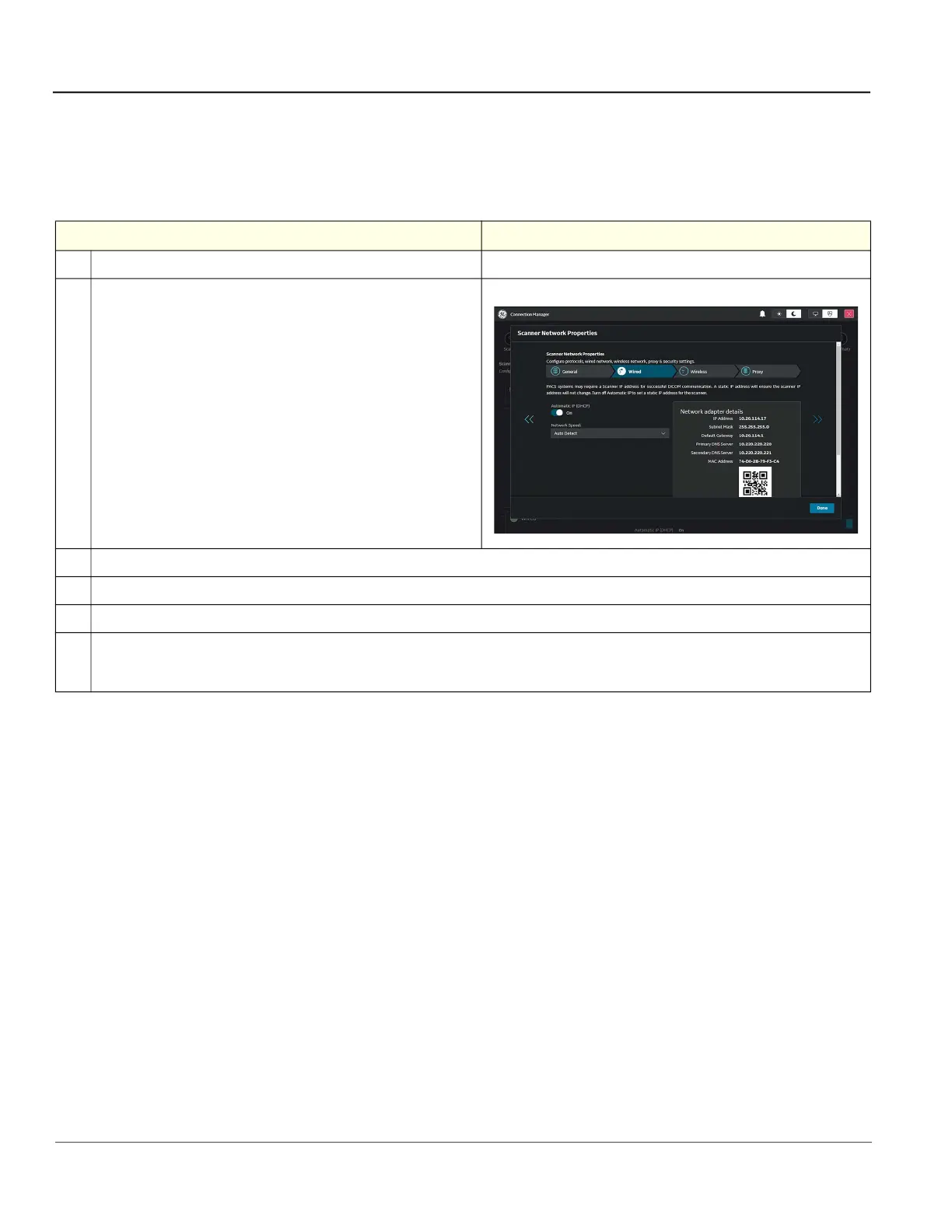GE HealthCare CONFIDENTIAL
Direction 5936427, Rev. 1 LOGIQ Totus Basic Service Manual
3 - 44 Section 3-7 - Setting Up Connectivity and Tips
3-7-3-2 Network Wired
Use Wired to configure the local area network settings.
NOTE: When the QR code is present, scan it with a smart phone to get the MAC address setting.
Table 3-11 To Configure Add Scanner Network Properties - Wired
Step Corresponding Graphic
1.
Navigate to Connectivity > Connection Manager > Network.
2.
Select Wired.
3.
To automatically configure your wired network settings, enable Automatic IP (DHCP).
4.
Under Network Speed, select the network speed.
5.
Select Done.
6.
Continue to one of the following:
- "Network Wireless" on page 3-45
- "Network Proxy" on page 3-46
