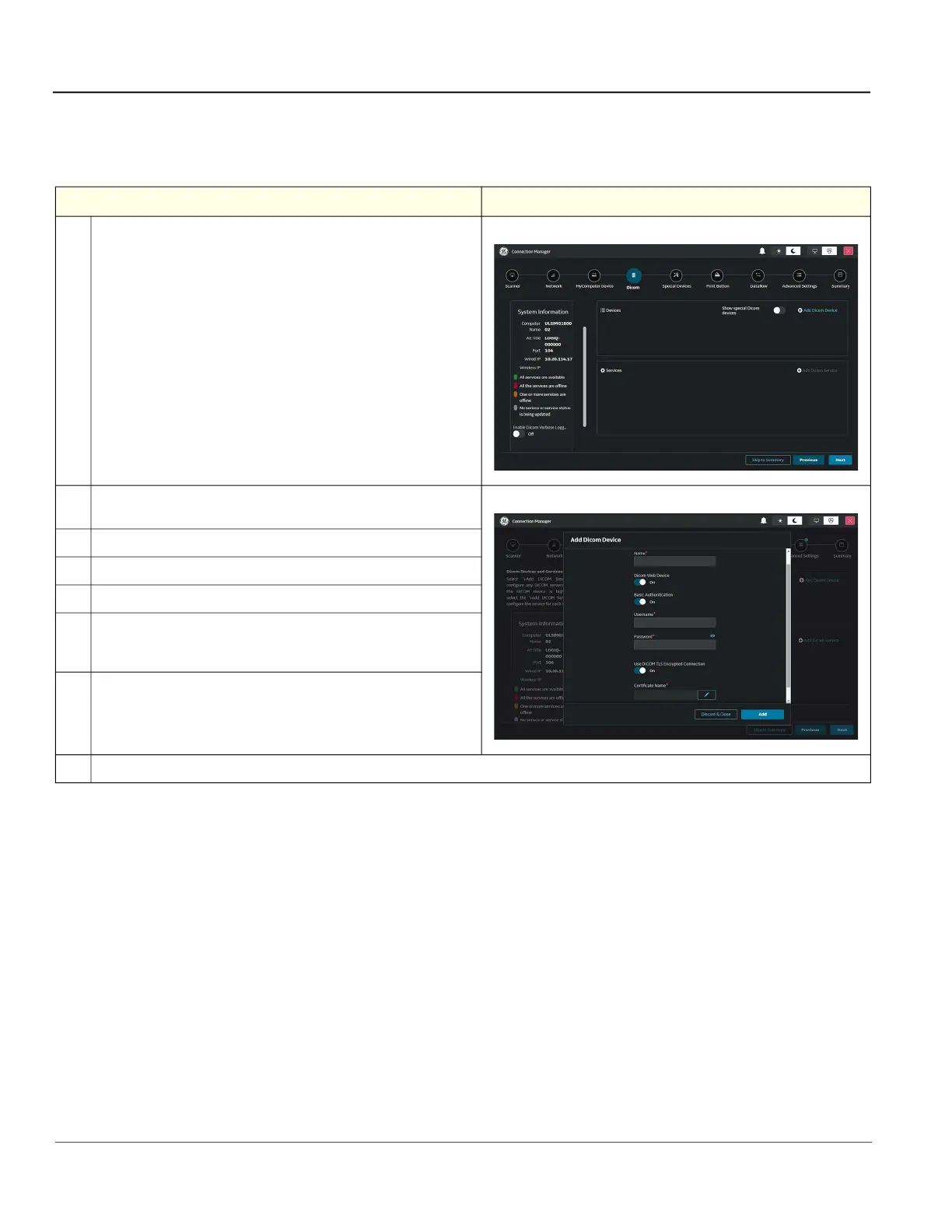GE HealthCare CONFIDENTIAL
Direction 5936427, Rev. 1 LOGIQ Totus Basic Service Manual
3 - 56 Section 3-7 - Setting Up Connectivity and Tips
3-7-5-2 Dicom Web device
Use Dicom > Add Dicom Device to add a web device to the Ultrasound system
Table 3-23 To Configure a Dicom Web Device
Step Corresponding Graphic
1.
Navigate to Connectivity > Connection Manager > Dicom.
2.
Select Add Dicom Device.
NOTE: To edit an existing device, select the Edit for the device.
3.
In Name, enter a name for the Dicom device.
4.
To add a web device, set Dicom Web Device to On.
5.
If Basic Authentication is On, enter a Username and Password.
6.
If Use DICOM TLS Encrypted Connection is On, select the pencil icon
to display the TLS Encrypted Configuration dialog box to add a
certificate.
7.
Select Add.
8.
Continue to "Dicom services" on page 3-58.
