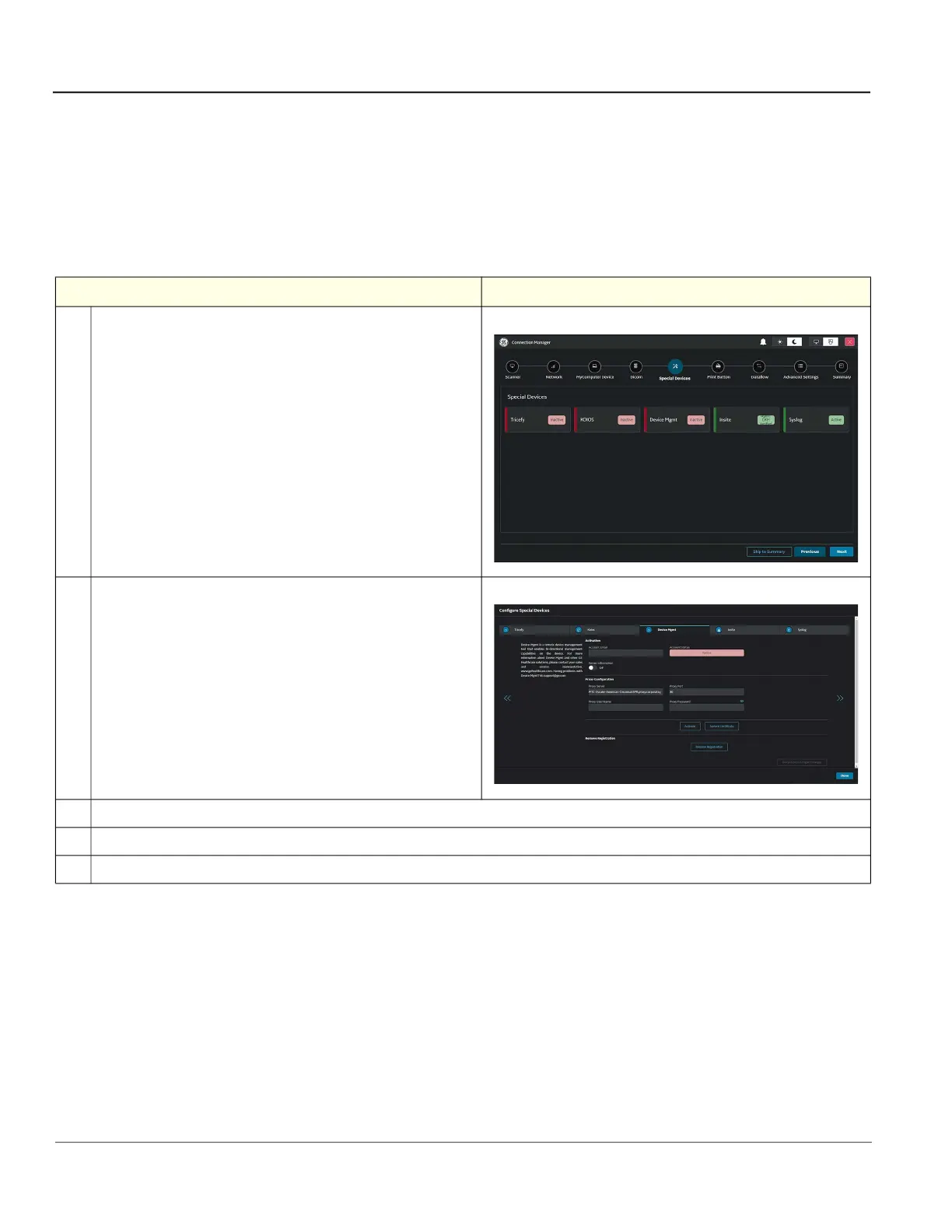GE HealthCare CONFIDENTIAL
Direction 5936427, Rev. 1 LOGIQ Totus Basic Service Manual
3 - 66 Section 3-7 - Setting Up Connectivity and Tips
3-7-6-3 Device Mgmt
Device Mgmt is a remote device management tool that enables bi-directional management capabilities
on the device. Device Mgmt allows Cloud management of system preset configurations to a fleet of
systems on network, as well as one to one system preset configuration Cloud backup and restore.
NOTE: For Cloud operation please refer to Device Mgmt online user manual after sign-up at http://
AVURI.gehealthcare.com/signup.
Table 3-29 To Configure Device Mgmt
Step Corresponding Graphic
1.
Navigate to Connectivity > Connection Manager > Special Devices.
2.
Select Device Mgmt.
3.
Configure the fields on the page.
4.
Select Activate.
5.
Select Done.
