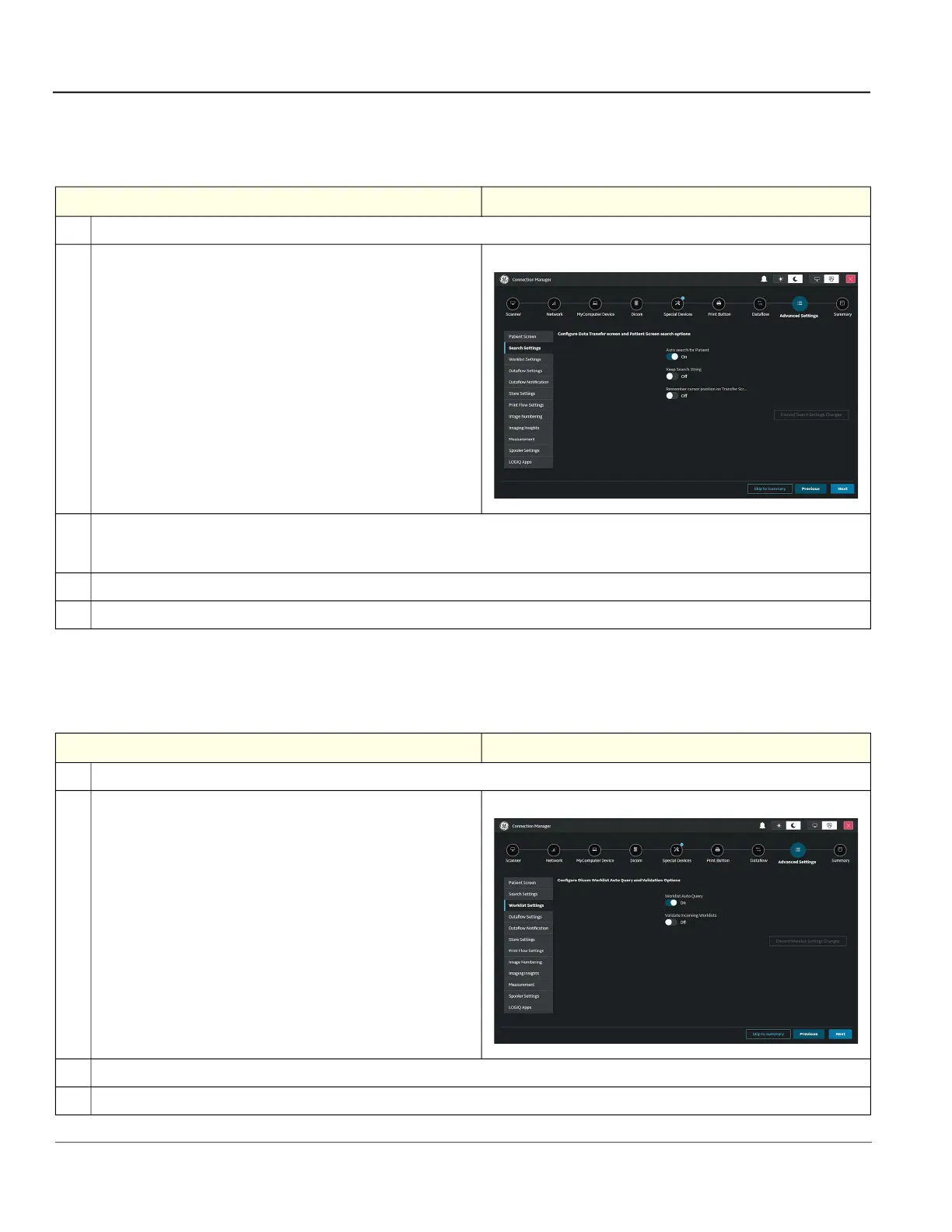GE HealthCare CONFIDENTIAL
Direction 5936427, Rev. 1 LOGIQ Totus Basic Service Manual
3 - 76 Section 3-7 - Setting Up Connectivity and Tips
3-7-9-2 Search Settings
Use the Search Settings page to set parameters for searching.
3-7-9-3 Worklist Settings
Use the Worklist Settings page to set parameters for worklists.
Table 3-37 To Configure Search Screen
Step Corresponding Graphic
1.
Navigate to Connectivity > Connection Manager > Advanced Settings.
2.
Select Search Settings.
3.
To automatically search through the selected patient archive while the user enters patient information enable Auto search for Patient.
NOTE: When disabled, the automatic search tool is turned off. If you are trying to keep the past patient data confidential, DO NOT use this
feature.
4.
To keep a search string rather than clear it, enable Keep Search String.
5.
To set a default cursor location on the Data Transfer screen, enable Remember cursor position on Transfer Screen.
Table 3-38 To Configure Worklist Settings
Step Corresponding Graphic
1.
Navigate to Connectivity > Connection Manager > Advanced Settings.
2.
Select Worklist Settings.
3.
To automatically query the worklist server, enable Worklist Auto Query.
4.
To confirm incoming worklists are valid., enable Validate Incoming Worklists.
