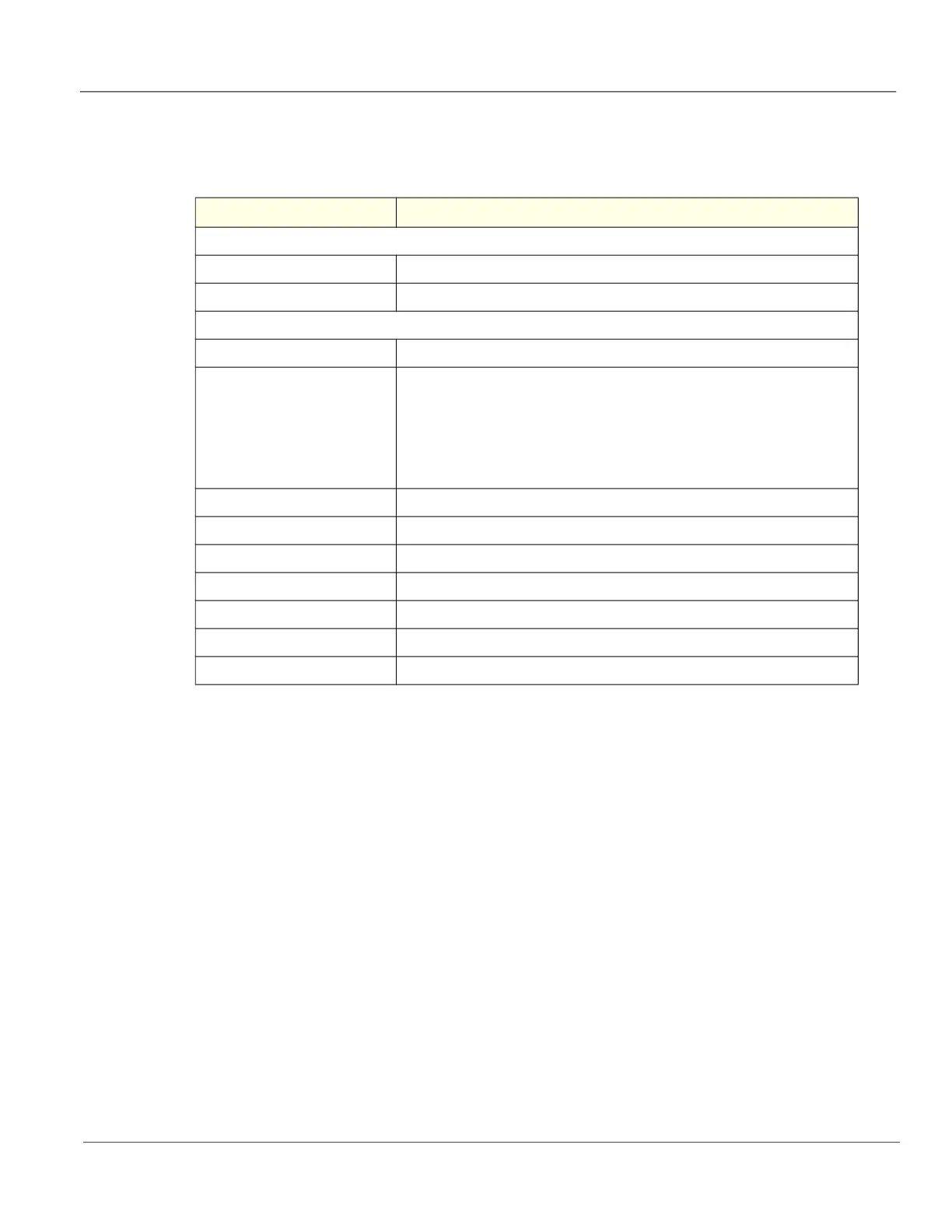GE HealthCare CONFIDENTIAL
Direction 5936427, Rev. 1 LOGIQ Totus Basic Service Manual
Chapter 7 Diagnostics/Troubleshooting 7 - 23
7-3-6 DICOM (continued)
This table shows all the elements available on DICOM Service Status with descriptions.
For more information :
• "DICOM" on page 7-22information
• "DICOM Spooler" on page 7-24
Table 7-6 DICOM Service Status
Element Description
DICOM Details
AE Title of Console Application entity title of the LOGIQ Totus.
Port No of Console Port number of the LOGIQ Totus.
DICOM Connectivity Status
Service Name Name of the DICOM services configured for the LOGIQ Totus.
Status
Status of the DICOM service. Valid values are:
• OK
• Not Ok
• Not Ping
• Ping in progress
• Queued
Error Details Details for any errors associated DICOM services.
Type Type of error.
Device Name Name of the device.
AE Title Application entity title for the device.
IP Address IP address for the device.
Port Port for the device.
Ping Device Select to confirm that a device is connected or not.
