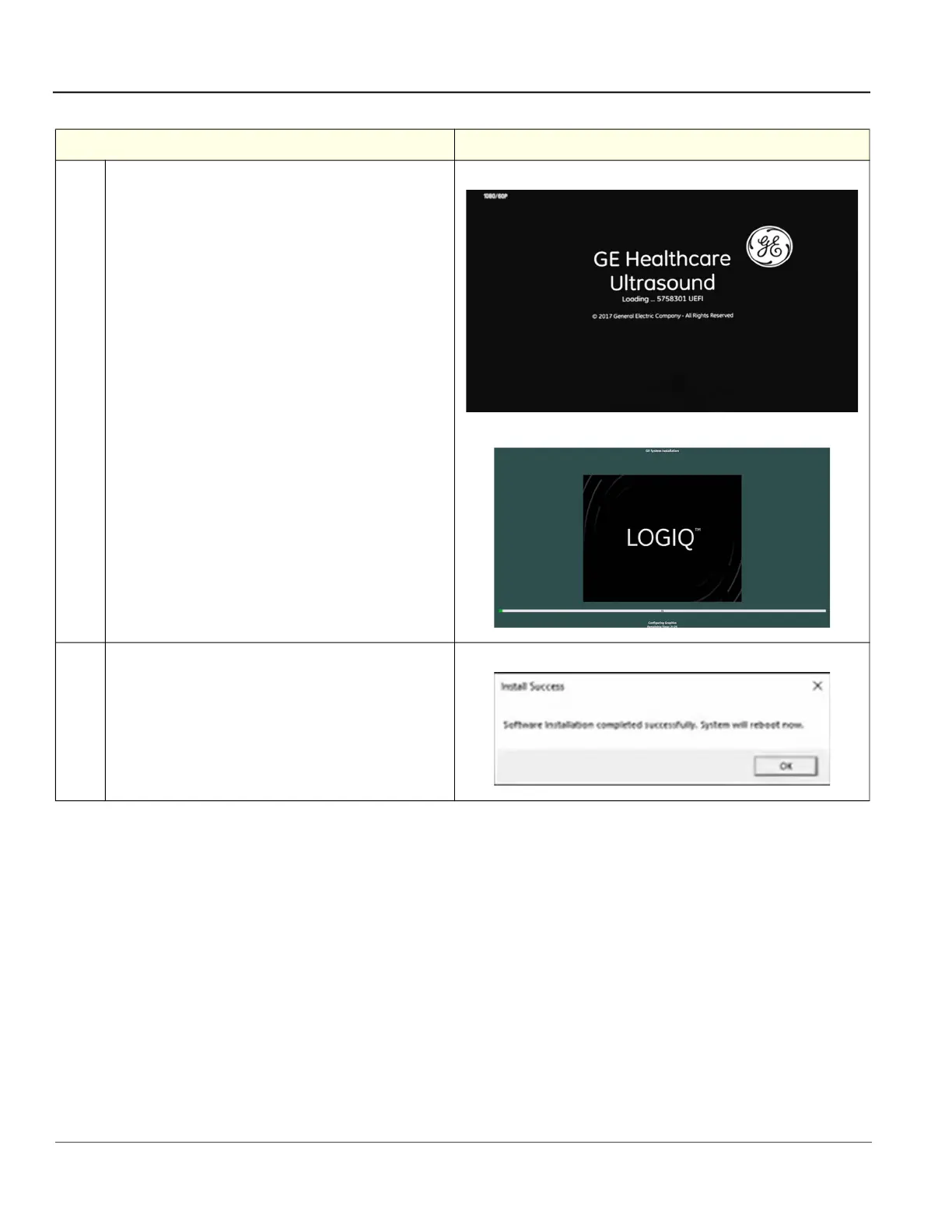GE HealthCare CONFIDENTIAL
DIRECTION 5936427, REV. 1 LOGIQ TOTUS Basic Service Manual
8 - 16 Section 8-4 - Loading / Reloading / Upgrading the Software
5.
After the system reboots again, view these screens as
the application software loads.
This will take approximately 15-20 minutes.
6.
When the Install Success dialog box displays, if
necessary, select OK to reboot the system.
Table 8-6 Load Base Image and Application Software- full load(Continued)
Step Corresponding Graphic
