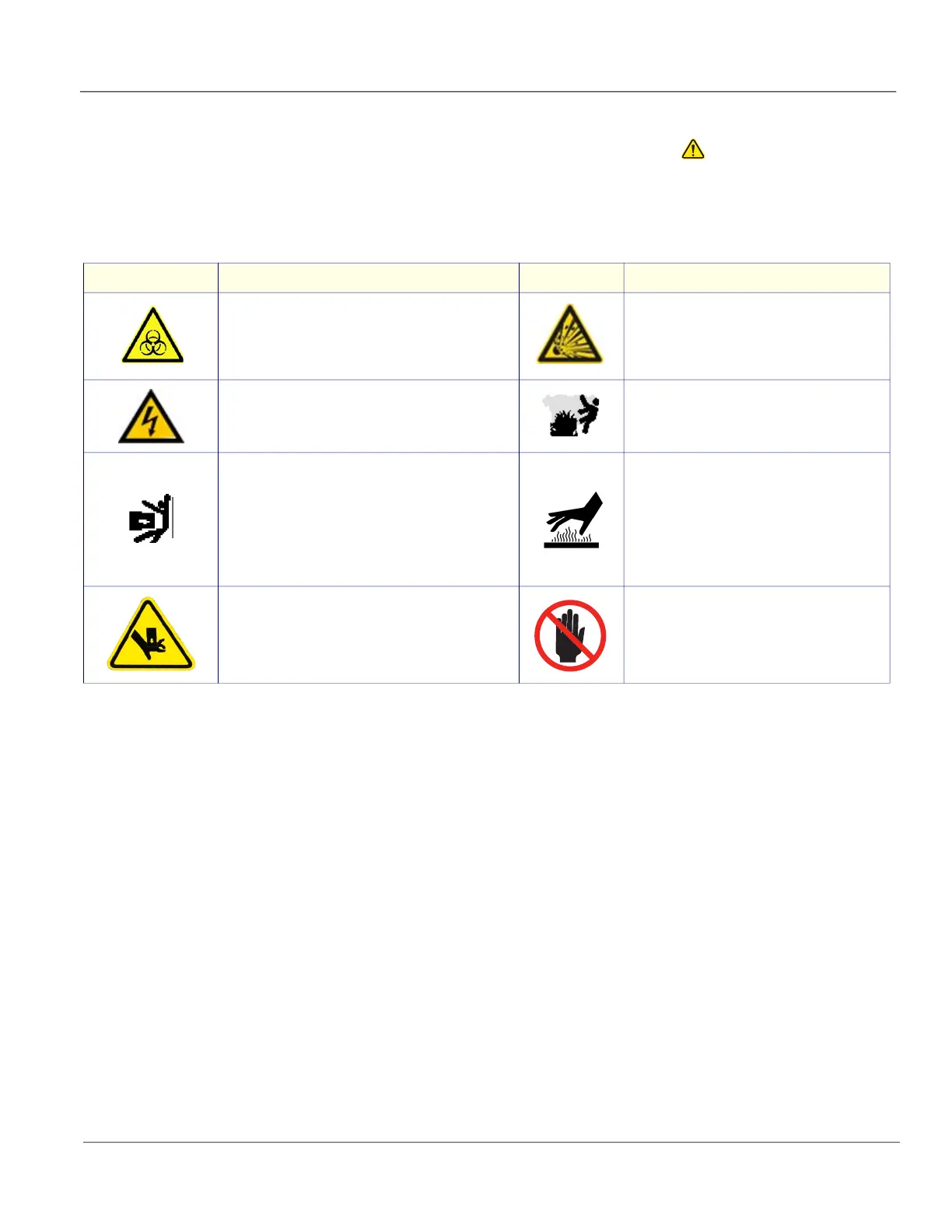GE HealthCare CONFIDENTIAL
Direction 5936427, Rev. 1 LOGIQ Totus Basic Service Manual
Chapter 1 Introduction 1 - 11
1-3-2 Standard hazard icons
Important information will always be preceded by the exclamation point contained within a triangle,
as n throughout this chapter. In addition to text, several different graphical icons (symbols) may be used
to make you aware of specific types of hazards that could possibly cause harm. Even if a symbol is not
used in this manual, it may be included for your reference.
Table 1-4 Standard Hazard Icons
Icon Meaning Icon Meaning
Biological Hazard
Describes precautions necessary to prevent the risk
of disease transmission or infections.
• Patient/user infection due to contaminated
equipment.
Explosion Hazard
Describes precautions necessary to prevent
the risk of injury through explosion hazard!
• Risk of explosion if used in the presence of
flammable anesthetics.
Electrical Hazard
Describes precautions necessary to prevent the risk
of injury through electric hazards.
• Electrical micro-shock to patient, e.g., ventricular
Fire and Smoke Hazard
• Patient/user injury or adverse reaction from
fire or smoke.
• Patient/user injury from explosion and fire.
Moving Hazard
Describes precautions necessary to prevent the risk
of injury through moving or tipping hazard!
• Console, accessories or optional storage devices
that can fall on patient, user, or others.
• Collision with persons or objects may result in injury
while maneuvering or during system transport.
• Injury to user from moving the console.
Caution: HOT
Be careful not to burn yourself
Pinch point
Watch your fingers. This symbol indicates that serious
injury to the hand may occur.
Pinch point
Watch your fingers
