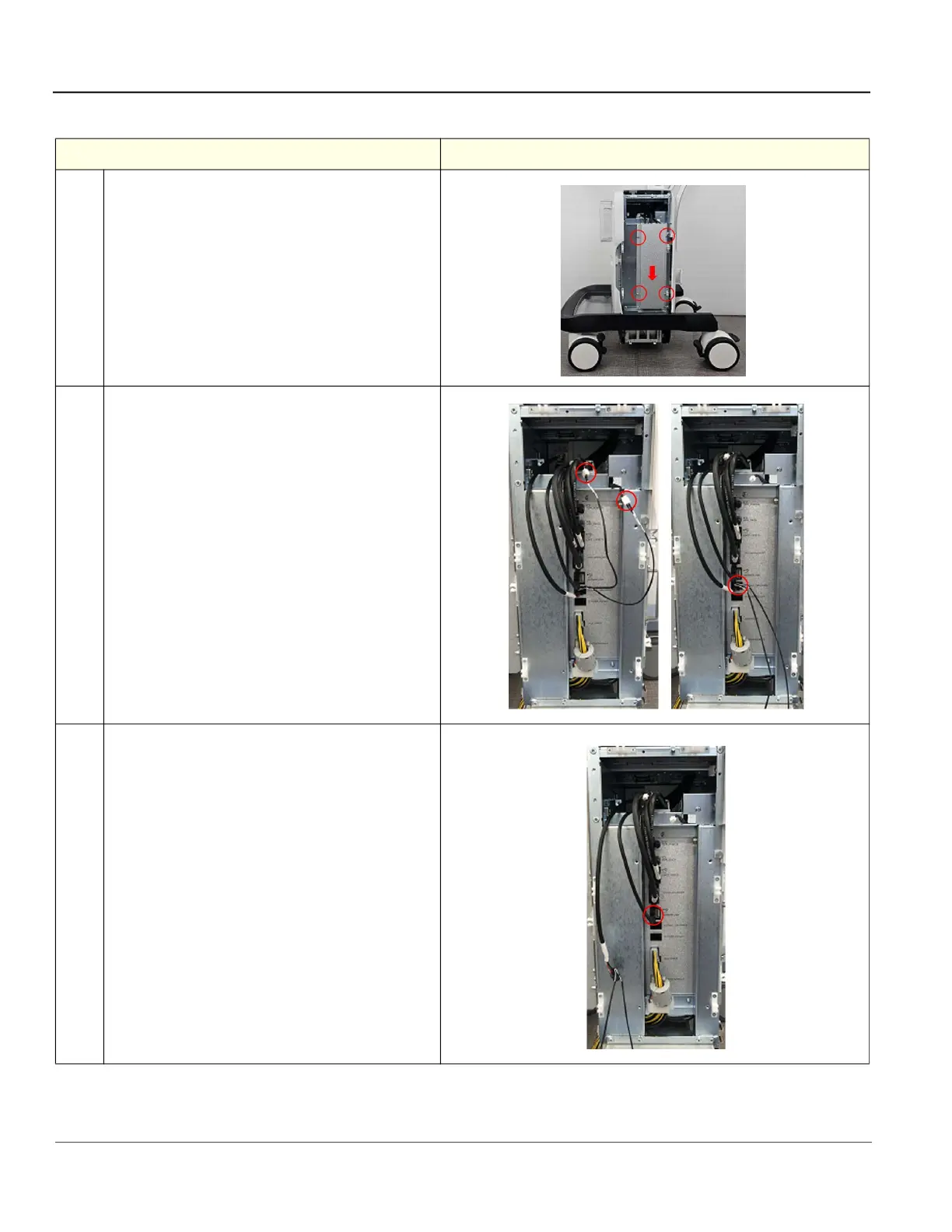GE HealthCare CONFIDENTIAL
DIRECTION 5936427, REV. 1 LOGIQ TOTUS Basic Service Manual
8 - 202 Section 8-11 - Replacing Options
8-11-15-2 Removal Procedure
Steps Corresponding Graphic
1. Unscrew 4 screws to remove the Unity Cable Cover
Brkt
2. Disconnect the Top Fan Cable and the Rear Top Fan
Cable with UBE To BW Printer Power Cable.
Disconnect the UBE To BW Printer Power Cable from
the console.
3. Disconnect the UBE To BW Printer USB Cable from
the console.
