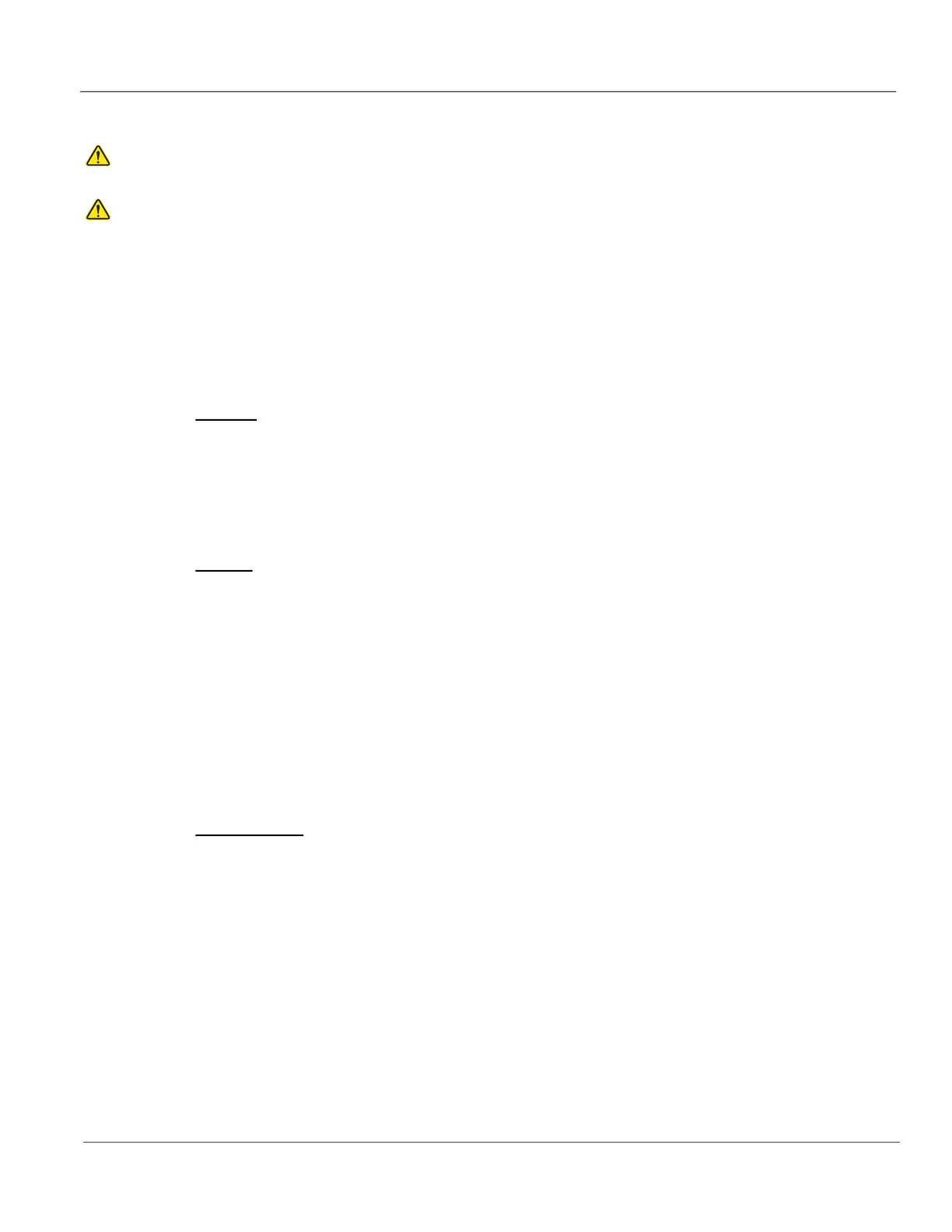GE HealthCare CONFIDENTIAL
Direction 5936427, Rev. 1 LOGIQ Totus Basic Service Manual
Chapter 10 Care & Maintenance 10 - 15
10-4-12 Cleaning
NOTE: The cloth/wipe should be damp, not dripping wet and running. Moisture should not drip into the
crevices anywhere on the console.
NOTE: Do not spray any liquid directly into the unit.
NOTE: A scrubbing action with the wipe may be necessary to help remove stubborn soil from the
surfaces. However be careful with this action over cervices and gaps in the surface to prevent
liquid from being scraped off the wipe and entering the product.
Console
To clean the console:
1.) Moisten a soft, non-abrasive folded cloth with a mild, general purpose, non-abrasive soap and water
solution or approved cleaning/disinfecting agent.
2.) Use a gentle wiping action to clean any surface on the console.
3.) Wipe off excess cleaning agents.
Monitor
NOTE: DO NOT scratch or press on the panel with any sharp objects, such as pencils or pens, as this
may result in damage to the panel.
NOTE: Never use thinner, benzene, alcohol (ethanol, methanol, or isopropyl alcohol), abrasive
cleaners, or other strong solvents, as these may cause damage to the monitor.
To clean the Monitor:
1.) Moisten a soft, non-abrasive folded cloth with a mild, general purpose, non-abrasive soap and water
solution.
2.) Wipe down the top, front, back, and both sides of the monitor.
3.) Wipe off excess cleaning agents.
Monitor Frame
To clean the monitor frame:
1.) Moisten a soft, non-abrasive folded cloth with a mild, general purpose, non-abrasive soap and water
solution.
2.) Wipe down the top, front, back, and both sides of the monitor frame.
3.) Wipe off excess cleaning agents.
CAUTION
All cleaners and disinfectants NOT on this list are unapproved by GE HealthCare.
CAUTION
When cleaning the operator control panel, make sure not to spill or spray any liquid on the
controls, into the system cabinet, or in the probe connection receptacle.
