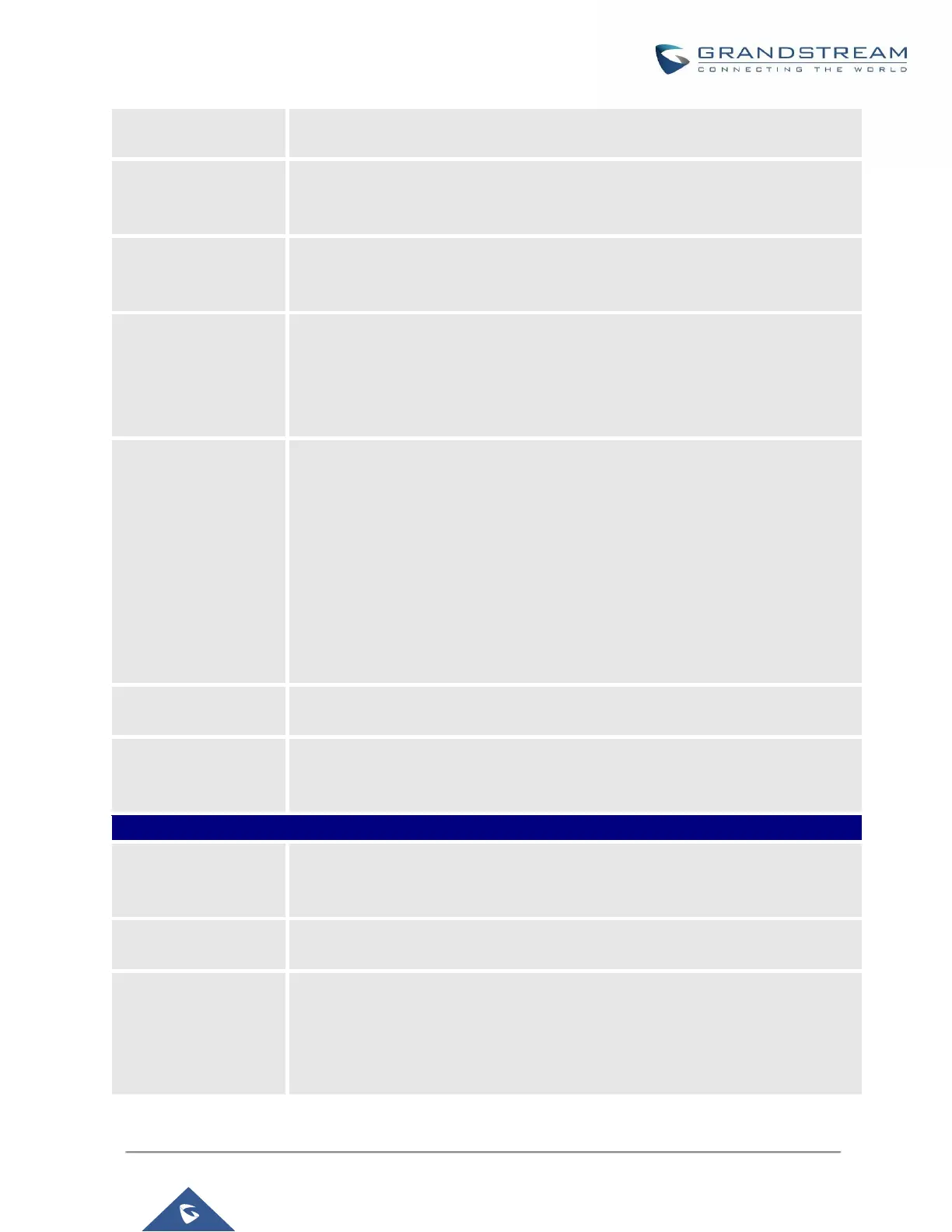UCM6200 Series User Manual
If enabled, the trunk CID will not be overridden by extension’s CID when the
extension has CID configured. The default setting is “No”.
Turn on this option when the PBX is using public IP and communicating with
devices behind NAT. If there is one-way audio issue, usually it’s related to NAT
configuration or SIP/RTP port configuration on the firewall.
If selected, the trunk will be disabled. Note:
If a current SIP trunk is disabled, UCM will send UNREGISTER message
(REGISTER message with expires=0) to the SIP provider.
If the trunk has an assigned PSTN telephone number, this field should be set to
"User=Phone". Then a "User=Phone" parameter will be attached to the Request-
Line and TO header in the SIP request to indicate the E.164 number. If set to
"Enable", "Tel:" will be used instead of "SIP:" in the SIP request. The default setting
is disabled.
Configure the Caller ID. This is the number that the trunk will try to use when
making outbound calls. For some providers, it might not be possible to set the
CallerID with this option and this option will be ignored.
When making outgoing calls, the following rules are used to determine which
CallerID will be used if they exist:
The CallerID configured for the extension will be looked up first.
If no CallerID configured for the extension, the CallerID configured for the trunk
will be used.
If the above two are missing, the "Global Outbound CID" defined in Web GUI-
>PBX->Internal Options->General will be used.
Configure the name of the caller to be displayed when the extension has no
CallerID Name configured.
Enable automatic recording for the calls using this trunk (for SIP trunk only). The
default setting is disabled. The recording files can be accessed under web GUI-
>CDR->Recording Files.
Select audio and video codec for the VoIP trunk. The available codecs are: PCMU,
PCMA, GSM, AAL2-G.726-32, G.726, G.722, G.729, G.723, iLBC, ADPCM,
H.264, H.263, H.263p and VP8.
Configure where to get the destination ID of an incoming SIP call, from SIP
Request-line or To-header. The default is set to "Request-line".
Configure the default DTMF mode when sending DTMF on this trunk.
Default: The global setting of DTMF mode will be used. The global setting
for DTMF Mode setting is under web UI->PBX->SIP Settings->ToS.
RFC2833: Send DTMF using RFC2833.
Info: Send DTMF using SIP INFO message.
