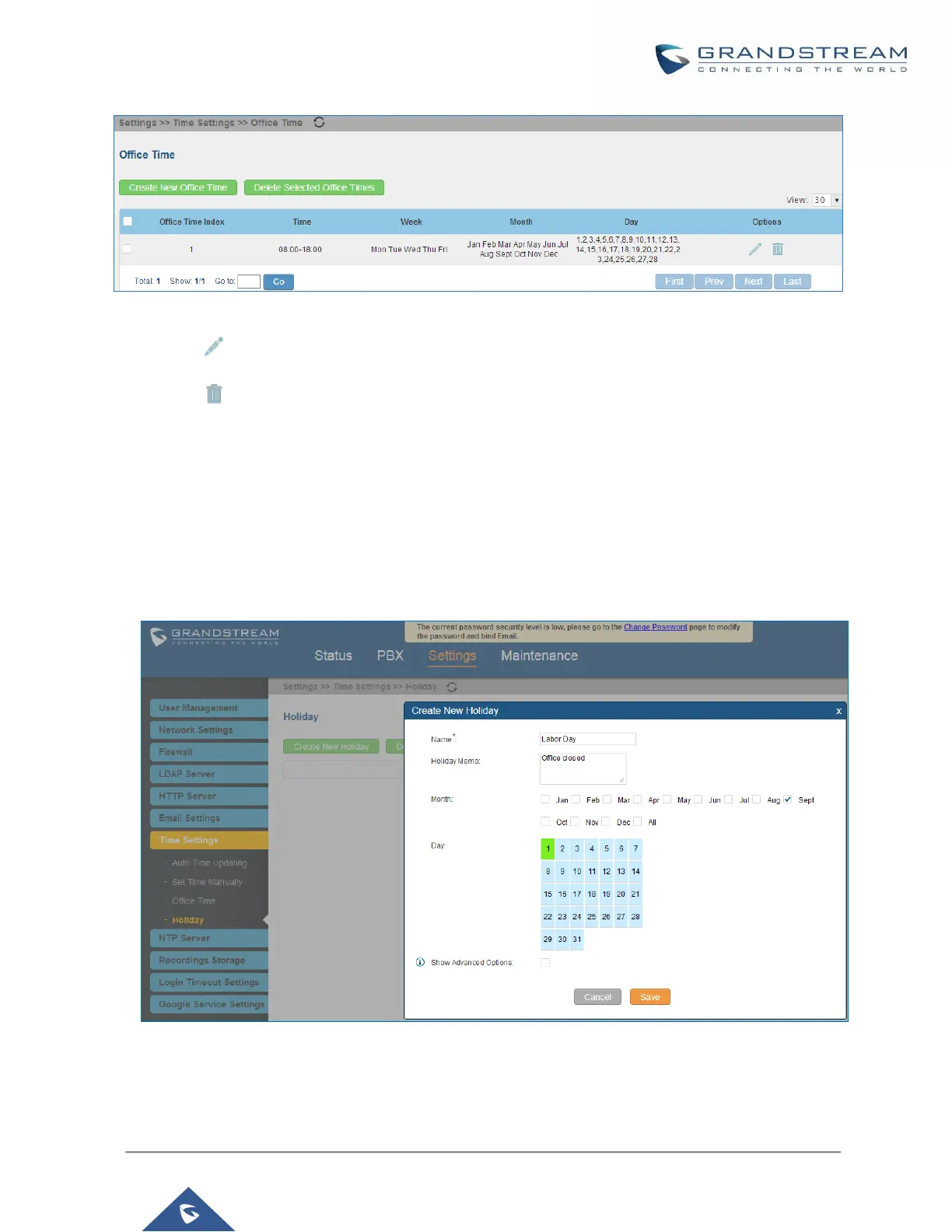Figure 61: Settings->Time Settings->Office Time
Click on to edit the office time.
Click on to delete the office time.
Click on "Delete Selected Office Times" to delete multiple selected office times at once.
Holiday
On the UCM6200, the system administrator can define "holiday", which can be used to configure time condition
for extension call forwarding schedule and inbound rule schedule. To configure holiday, go to Web UI->Settings-
>Time Settings->Holiday. Click on "Create New Holiday" to create holiday time.
Figure 62: Create New Holiday
Table 24: Create New Holiday
