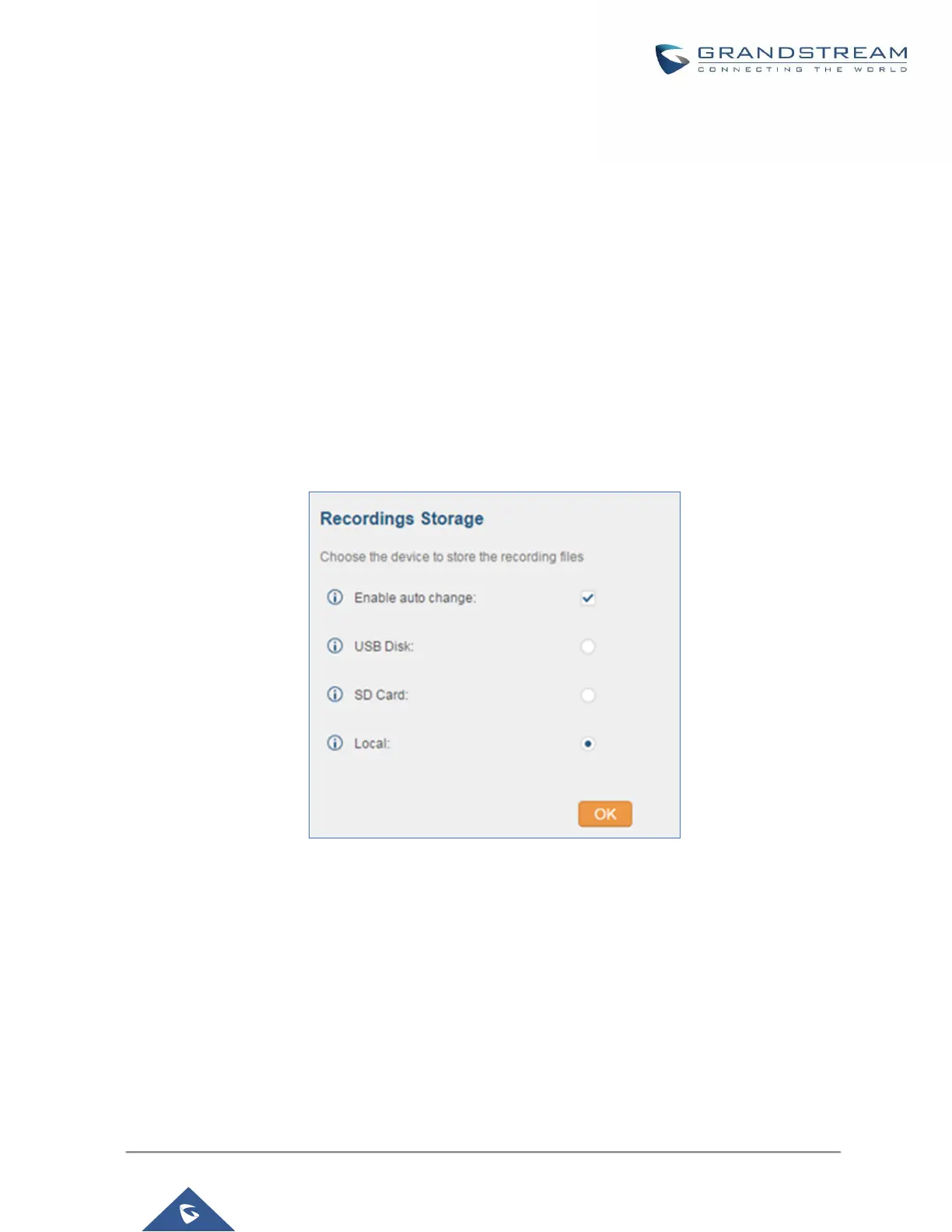NTP Server
The UCM6200 can be used as a NTP server for the NTP clients to synchronize their time with. To configure the
UCM6200 as the NTP server, set "Enable NTP server" to "Yes" under web GUI->Settings->NTP Server. On the
client side, point the NTP server address to the UCM6200 IP address or host name to use the UCM6200 as the
NTP server.
Recordings Storage
The UCM6200 supports call recordings automatically or manually and the recording files can be saved in external
storage plugged in the UCM6200 or on the UCM6200 locally. To manage the recording storage, users can go to
UCM6200 web GUI->Settings->Recordings Storage page and select whether to store the recording files in
USB Disk, SD card or locally on the UCM6200.
Figure 64: Settings->Recordings Storage
If “Enable Auto Change” is selected, the recording files will be automatically saved in the available USB Disk
or SD card plugged into the UCM6200. If both USB Disk and SD card are plugged in, the recording files will
be always saved in the USB Disk.
If “Local” is selected, the recordings will be stored in UCM6200 internal storage.
If “USB Disk” or “SD Card” is selected, the recordings will be stored in the corresponding plugged in external
storage device. Please note the options “USB Disk” and “SD Card” will be displayed only if they are plugged
into the UCM6200.
