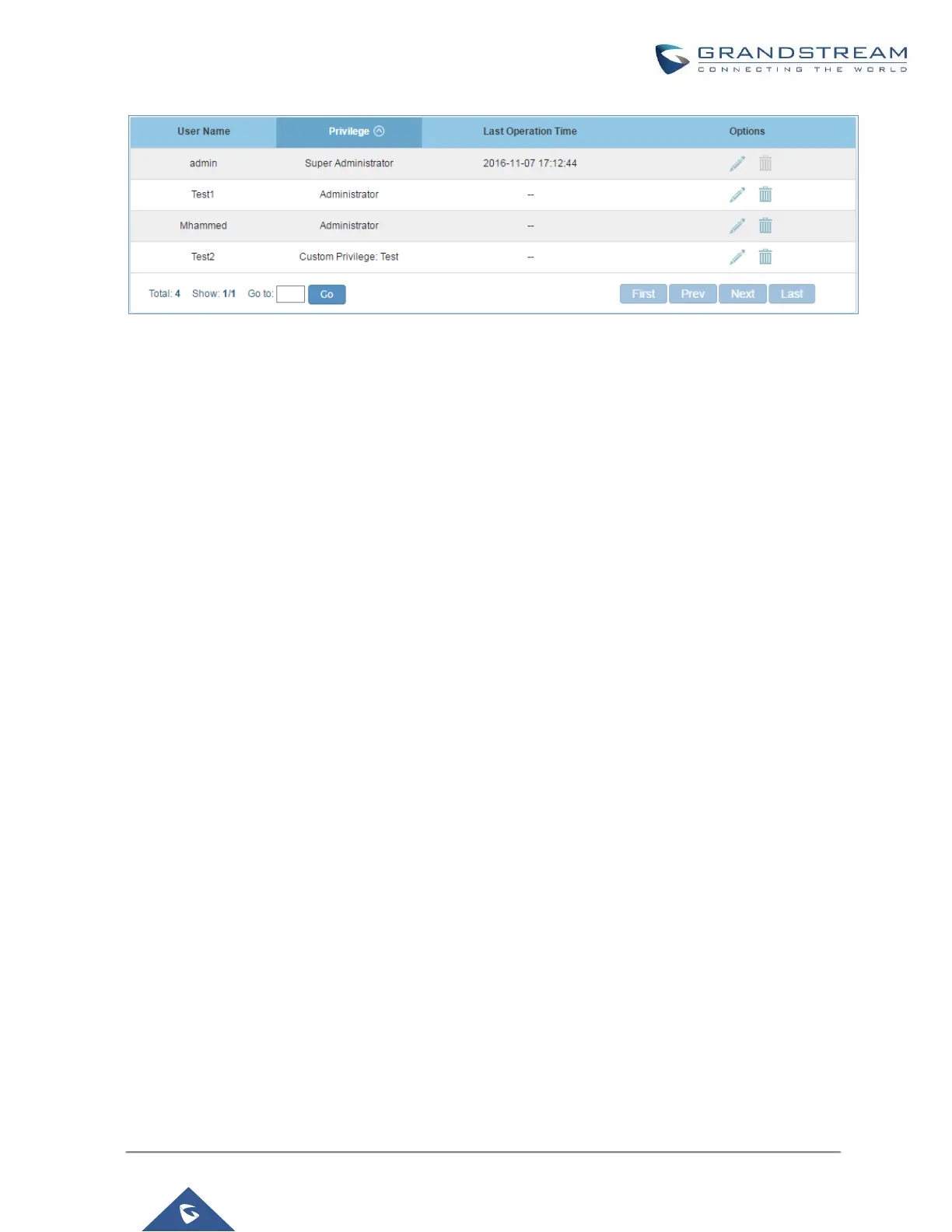Figure 12: User Management – New Users
Custom Privilege
Four privilege levels are supported:
Super Administrator
- This is the highest privilege. Super Admin can access all pages on UCM6200 web GUI, change
configuration for all options and execute all the operations.
- Super Admin can create, edit and delete one or more users with “Admin” privilege
- Super Admin can edit and delete one or more users with “Consumer” privilege
- Super Admin can view operation logs generated by all users.
- By default, the user account “admin” is configured with “Super Admin” privilege and it’s the only user
with “Super Admin” privilege. The User Name and Privilege level cannot be changed or deleted.
- Super Admin could change its own login password on web UI->Settings->Change Password page.
- Super Admin could view operations done by all the users in web UI->Settings->User Management-
>Operation Log
Administrator
- Users with “Admin” privilege can only be created by “Super Admin” user.
- “Admin” privilege users are not allowed to access the following pages:
Maintenance->Upgrade
Maintenance->Backup
Maintenance->Cleaner
Maintenance->Reset/Reboot
Settings->User Management->Operation Log
- “Admin” privilege users cannot create new users for login.
Consumer
- A user account for web UI login is created automatically by the system when a new extension is created.
- The user could log in the web UI with the extension number and password to access user information,
extension configuration and CDR of that extension.
