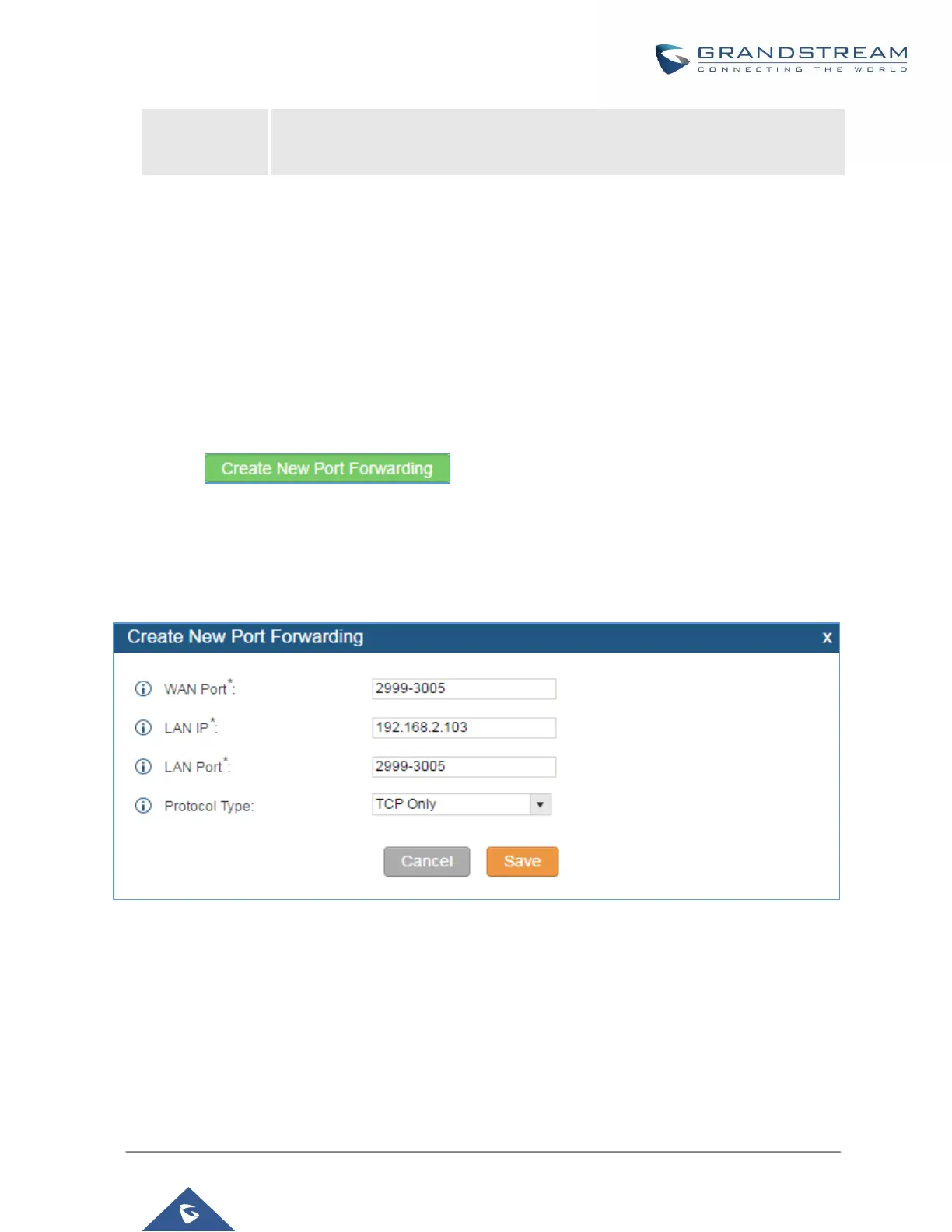Select protocol type "UDP Only", "TCP Only" or "TCP/UDP" for the forwarding in
the selected port. The default setting is "UDP Only".
The following figures demonstrate a port forwarding example to provide phone’s web UI access to public side.
UCM6200 network mode is set to “Route”.
UCM6200 WAN port is connected to uplink switch, with a public IP address configured, e.g. 1.1.1.1.
UCM6200 LAN port provides DHCP pool that connects to multiple phone devices in the LAN network
192.168.2.x. The UCM6200 is used as a router, with gateway address 192.168.2.1.
There is a GXP2160 connected under the LAN interface network of the UCM6200. It obtains IP address
192.168.2.100 from UCM6200 DHCP pool.
On the UCM6200 web UI->Settings->Network Settings->Port Forwarding, configure a port forwarding
entry as the figure shows below.
Click on
WAN Port: This is the port opened up on the WAN side for access purpose.
LAN IP: This is the GXP2160 IP address, under the LAN interface network of the UCM6200.
LAN Port: This is the port opened up on the GXP2160 side for access purpose.
Protocol Type: We select TCP here for web UI access using HTTP.
Figure 33: Create New Port Forwarding