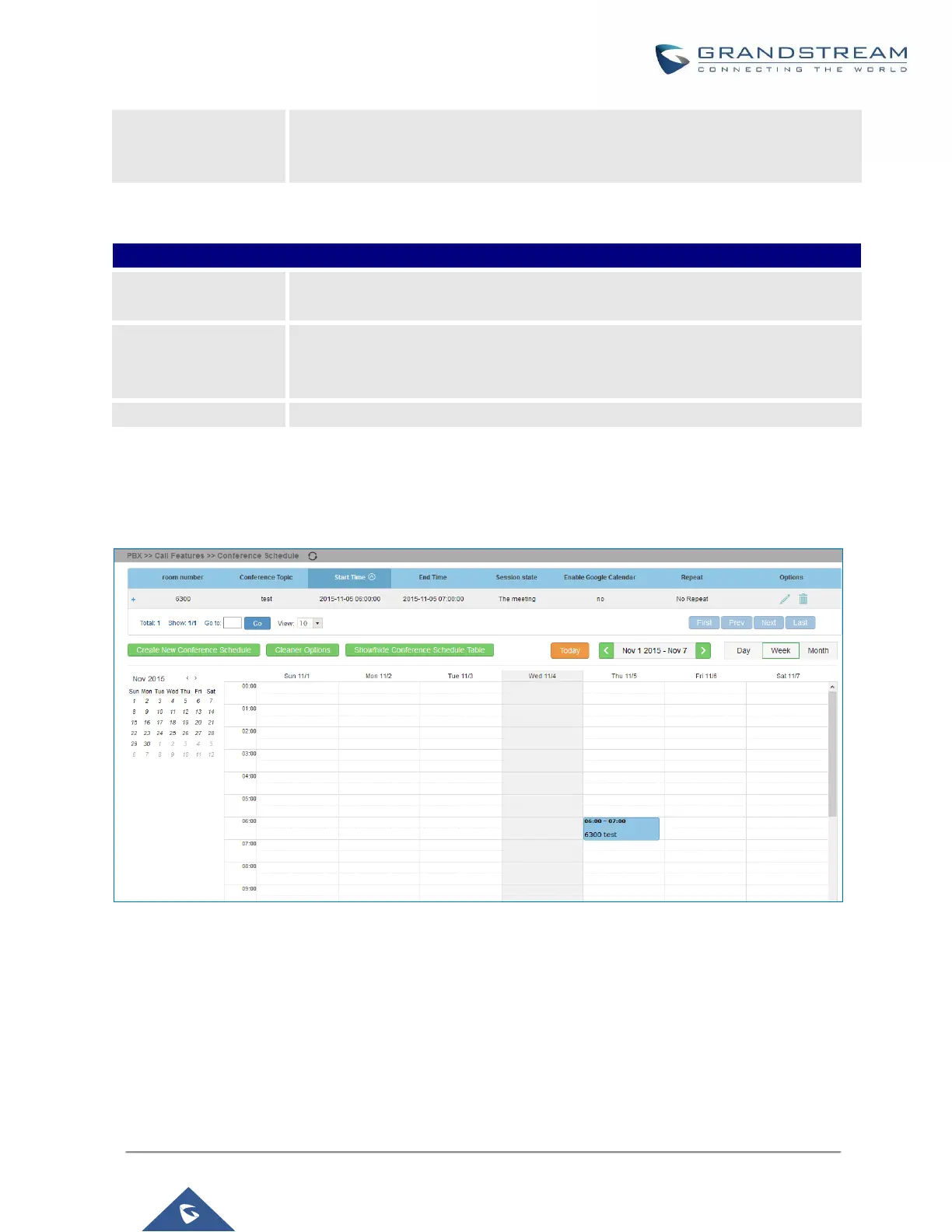won’t require authentication.
Note: Please be aware of the potential security risks when turning on this option.
Show/hide Conference Schedule Table
Enable this option will allow web UI to display scheduled conference in Conference Schedule Table. Please see
figure below.
Figure 126: Conference Schedule
Once the conference room is scheduled, at the kick time, all users will be removed from conference room and
no extension is allowed to join the conference room anymore. At the scheduled conference time, UCM6200 will
send INVITE to the extensions that have been selected for conference.