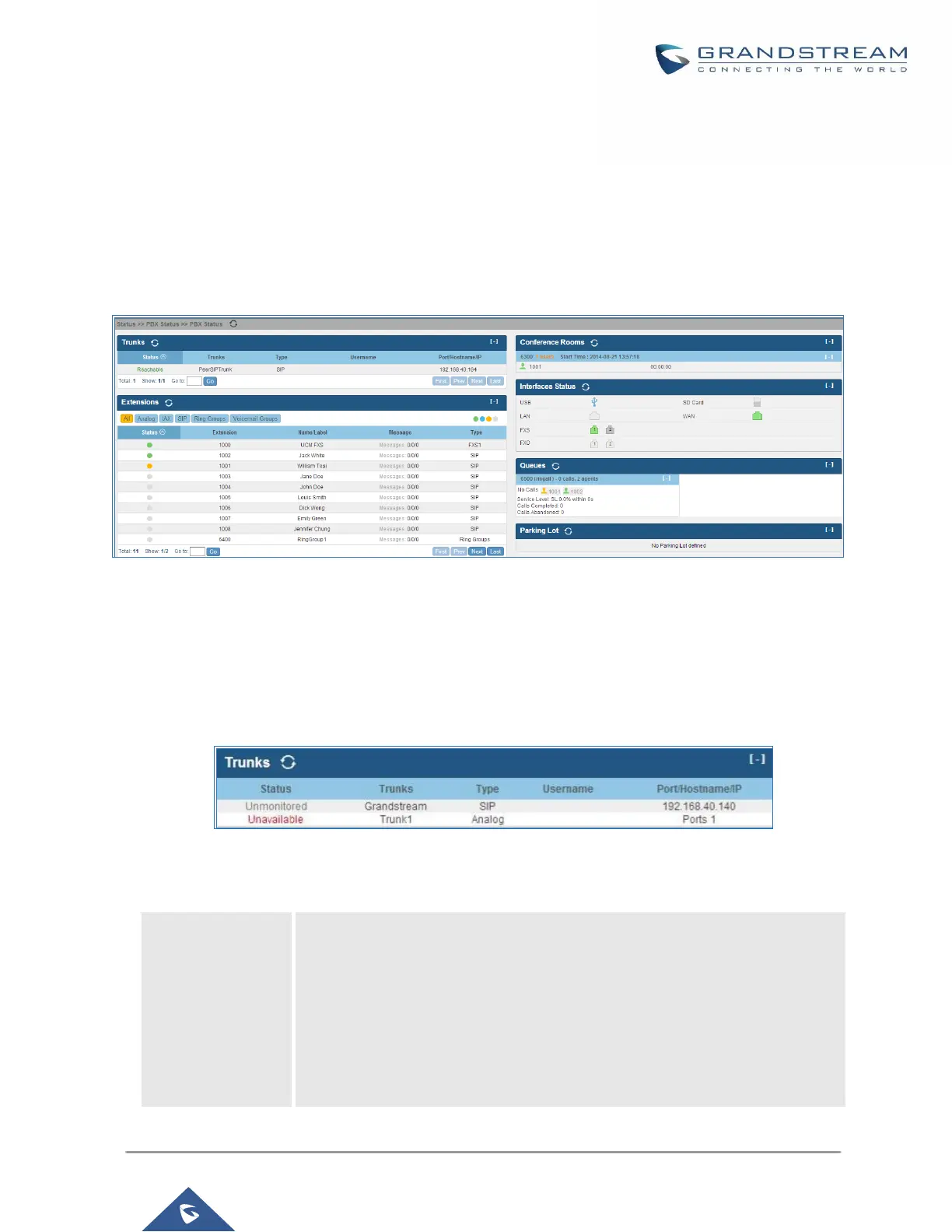STATUS AND REPORTING
PBX Status
The UCM6200 monitors the status for Trunks, Extensions, Queues, Conference Rooms, Interfaces and Parking
lot. It presents administrators the real time status in different sections under web GUI->Status->PBX Status.
Figure 202: Status->PBX Status
Trunks
Users could see all the configured trunk status in this section.
Figure 203: Trunk Status
Table 106: Trunk Status
