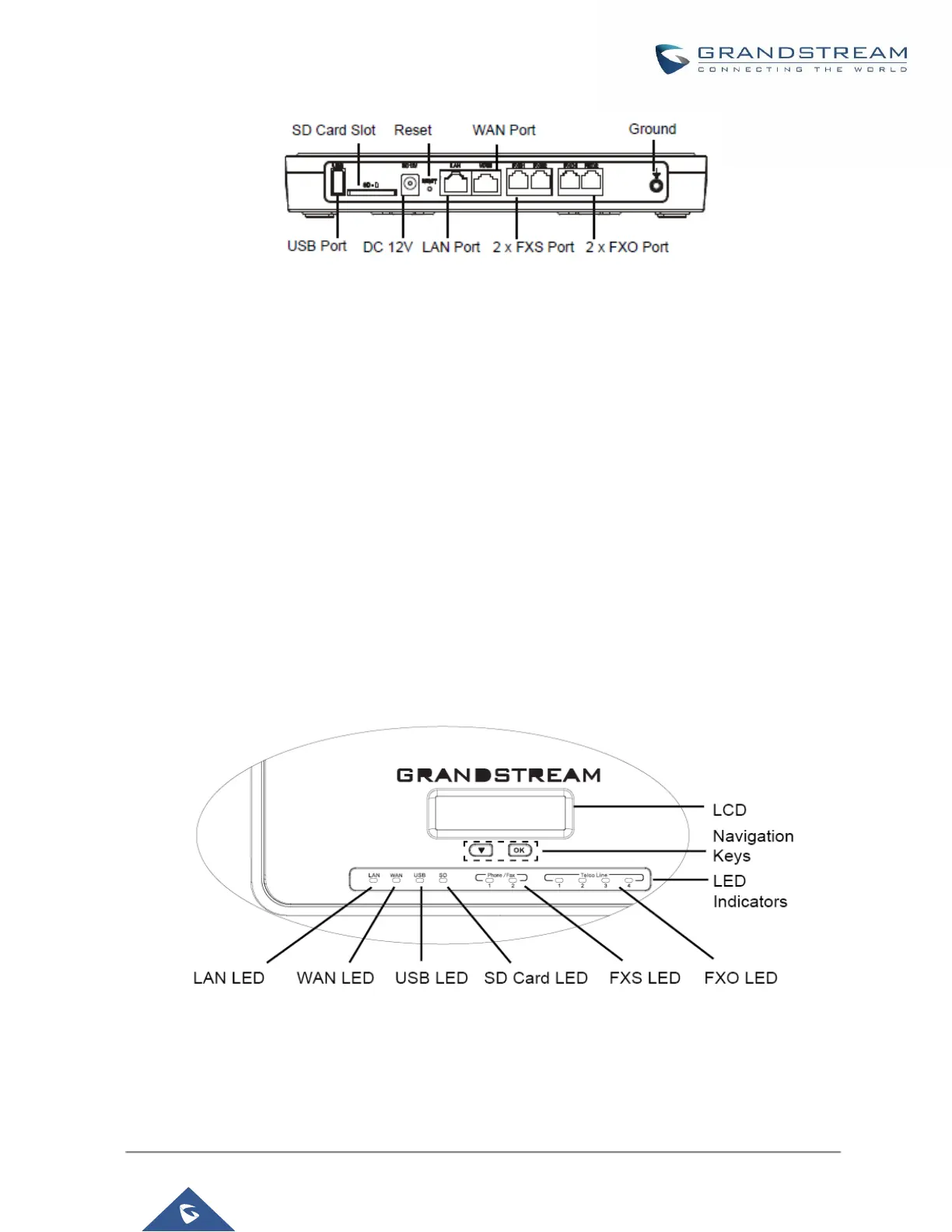Figure 2: UCM6202 Back View
To set up the UCM6202, follow the steps below:
1. Connect one end of an RJ-45 Ethernet cable into the WAN port of the UCM6202.
2. Connect the other end of the Ethernet cable into the uplink port of an Ethernet switch/hub.
3. Connect the 12V DC power adapter into the 12V DC power jack on the back of the UCM6202. Insert the
main plug of the power adapter into a surge-protected power outlet.
4. Wait for the UCM6202 to boot up. The LCD in the front will show the device hardware information when the
boot process is done.
5. Once the UCM6202 is successfully connected to network, the LED indicator for WAN in the front will be in
solid green and the LCD shows up the IP address.
6. (Optional) Connect PSTN lines from the wall jack to the FXO ports; connect analog lines (phone and Fax)
to the FXS ports.
Connect The UCM6204
Figure 3: UCM6204 Front View
