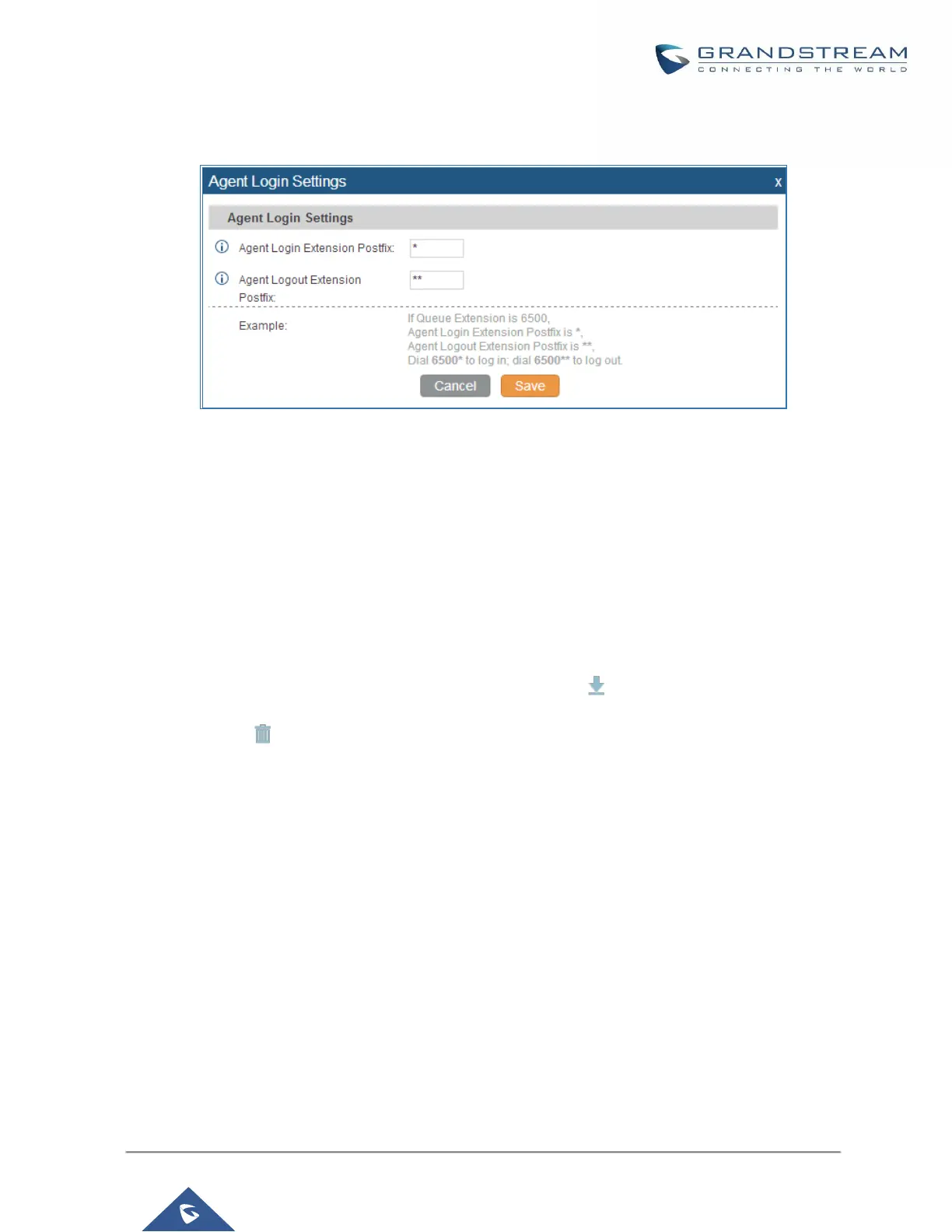Click on "Agent Login Settings" to configure Agent Login Extension Postfix and Agent Logout Extension
Postfix. Once configured, users could log in the call queue as dynamic agent.
Figure 143: Agent Login Settings
For example, if the call queue extension is 6500, Agent Login Extension Postfix is * and Agent Logout
Extension Postfix is **, users could dial 6500* to login to the call queue as dynamic agent and dial 6500** to
logout from the call queue. Dynamic agent doesn't need to be listed as static agent and can log in/log out at
any time.
Call queue feature code "Agent Pause" and "Agent Unpause" can be configured under Web GUI->PBX-
>Internal Options->Feature Codes. The default feature code is *83 for "Agent Pause" and *84 for "Agent
Unpause".
Queue recordings are shown on the Call Queue page. Click on to download the recording file in .wav
format; click on to delete the recording file. To delete multiple recording files by one click, select several
recording files to be deleted and click on “Delete Selected Recording Files” or click on “Delete All Recording
Files” to delete all recording files.
