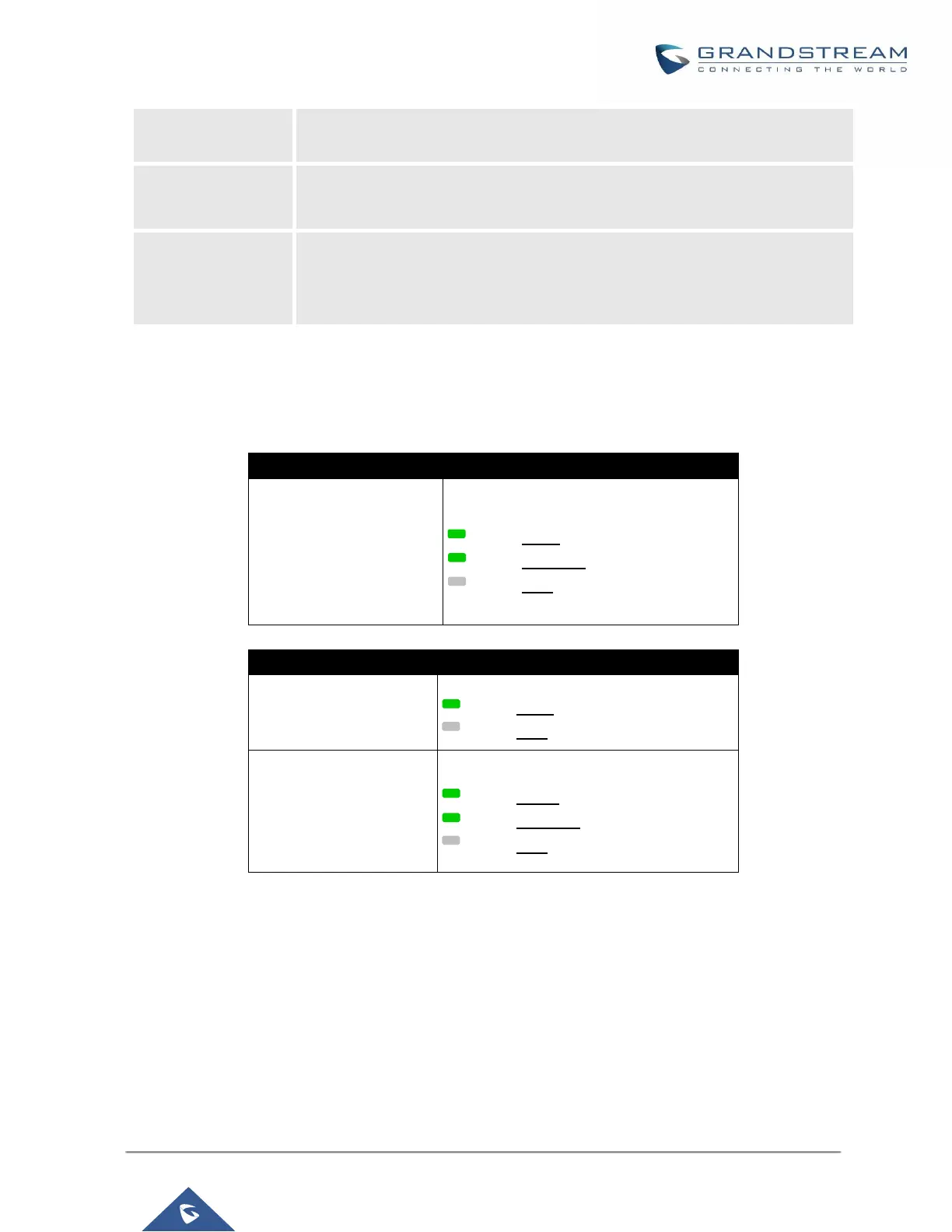UCM6200 Series User Manual
factory testing purpose which verifies the hardware connection inside the
device. The diagnostic result will display in the LCD after the test is done.
Protocol: Web access protocol. HTTP or HTTPS. By default, it's HTTPS
Port: Web access port number. By default it's 8089
Enable SSH: Enable SSH access.
Disable SSH: Disable SSH access.
By default the SSH access is disabled.
Use The LED Indicators
The UCM6200 has LED indicators in the front to display connection status. The following table shows the status
definitions.
Table 4: UCM6202/UCM6204 LED Indicators
LAN
WAN
USB
SD
FXS (Phone/Fax)
FXO (Telco Line)
Solid: Connected
Flashing: Data Transferring
OFF: Not Connected
Table 5: UCM6208 LED Indicators
Solid: Connected
OFF: Not Connected
ACT
USB
SD
Phone (FXS)
Line (FXO)
Solid: Connected
Flashing: Data Transferring
OFF: Not Connected
Use The Web GUI
Access Web GUI
The UCM6200 embedded Web server responds to HTTP/HTTPS GET/POST requests. Embedded HTML pages
allow users to configure the device through a Web browser such as Microsoft IE, Mozilla Firefox, Google Chrome
and etc.
