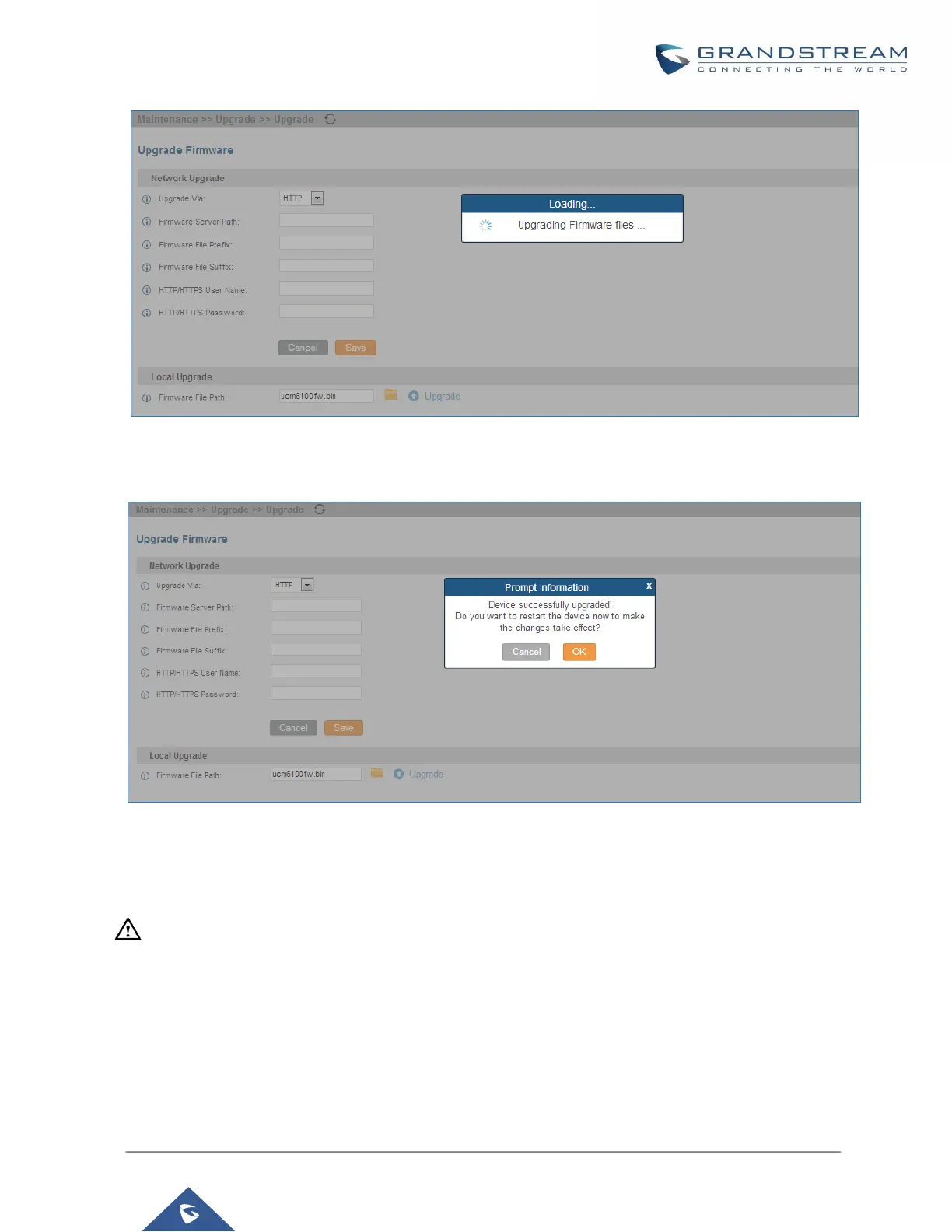Figure 231: Upgrading Firmware Files
Wait until the upgrading process is successful and a window will be popped up in the Web GUI.
Figure 232: Reboot UCM6200
Click on "OK" to reboot the UCM6200 and check the firmware version after it boots up.
-------------------------------------------------------------------------------------------------------------------------- ------------------
Notes:
- Please do not interrupt or power cycle the UCM6200 during upgrading process.
- The firmware file name allows the use of the following special characters: “_@#*~&”.
-------------------------------------------------------------------------------------------------------------------------- ------------------
