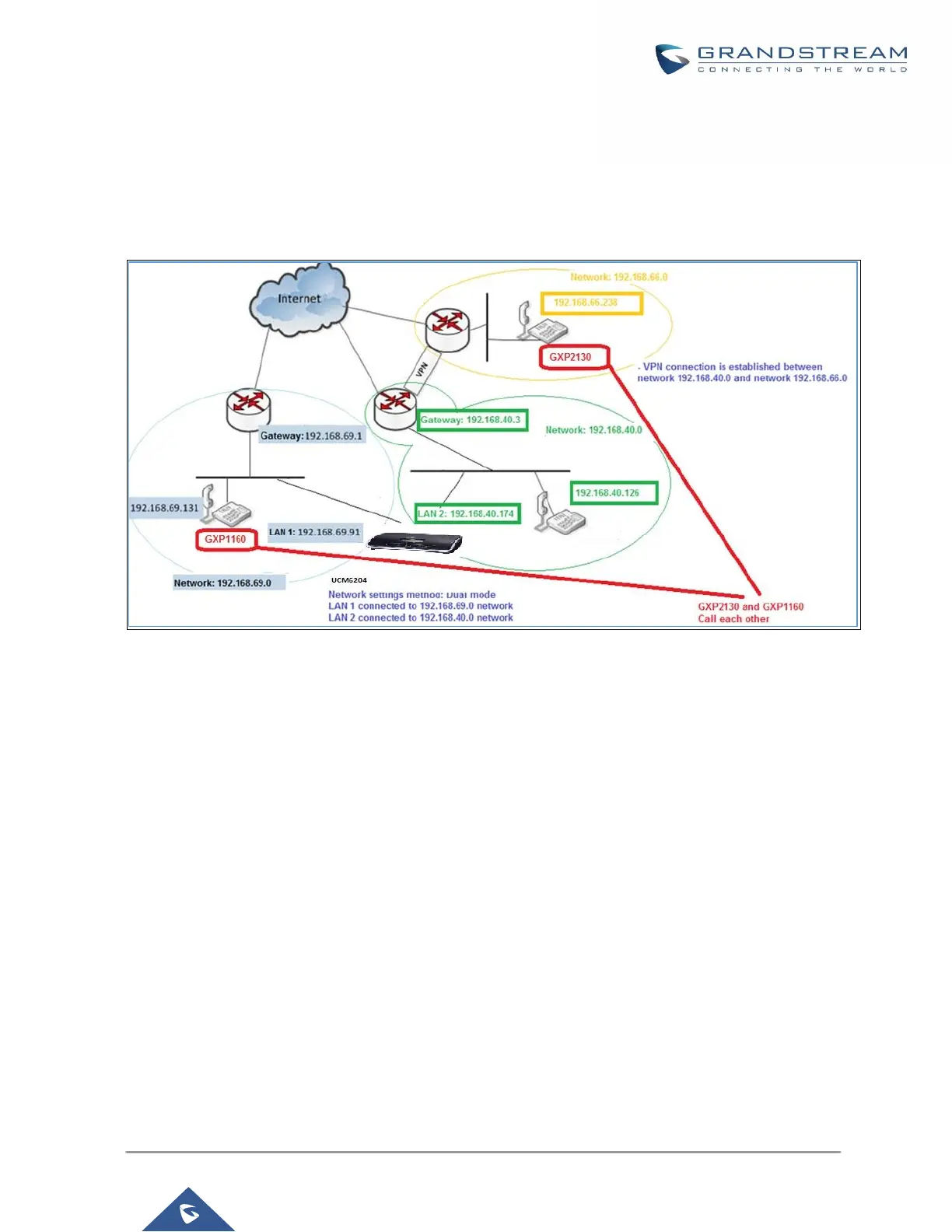Static routes configuration can be reset from LCD menu->Network Menu.
The following diagram shows a sample application of static route usage on UCM6204.
Figure 31: UCM6204 Static Route Sample
The network topology of the above diagram is as below:
Network 192.168.69.0 has IP phones registered to UCM6204 LAN 1 address
Network 192.168.40.0 has IP phones registered to UCM6204 LAN 2 address
Network 192.168.66.0 has IP phones registered to UCM6204 via VPN
Network 192.168.40.0 has VPN connection established with network 192.168.66.0
In this network, by default the IP phones in network 192.168.69.0 are unable to call IP phones in network
192.168.66.0 when registered on different interfaces on the UCM6204. Therefore, we need configure a static
route on the UCM6204 so that the phones in isolated networks can make calls between each other.
