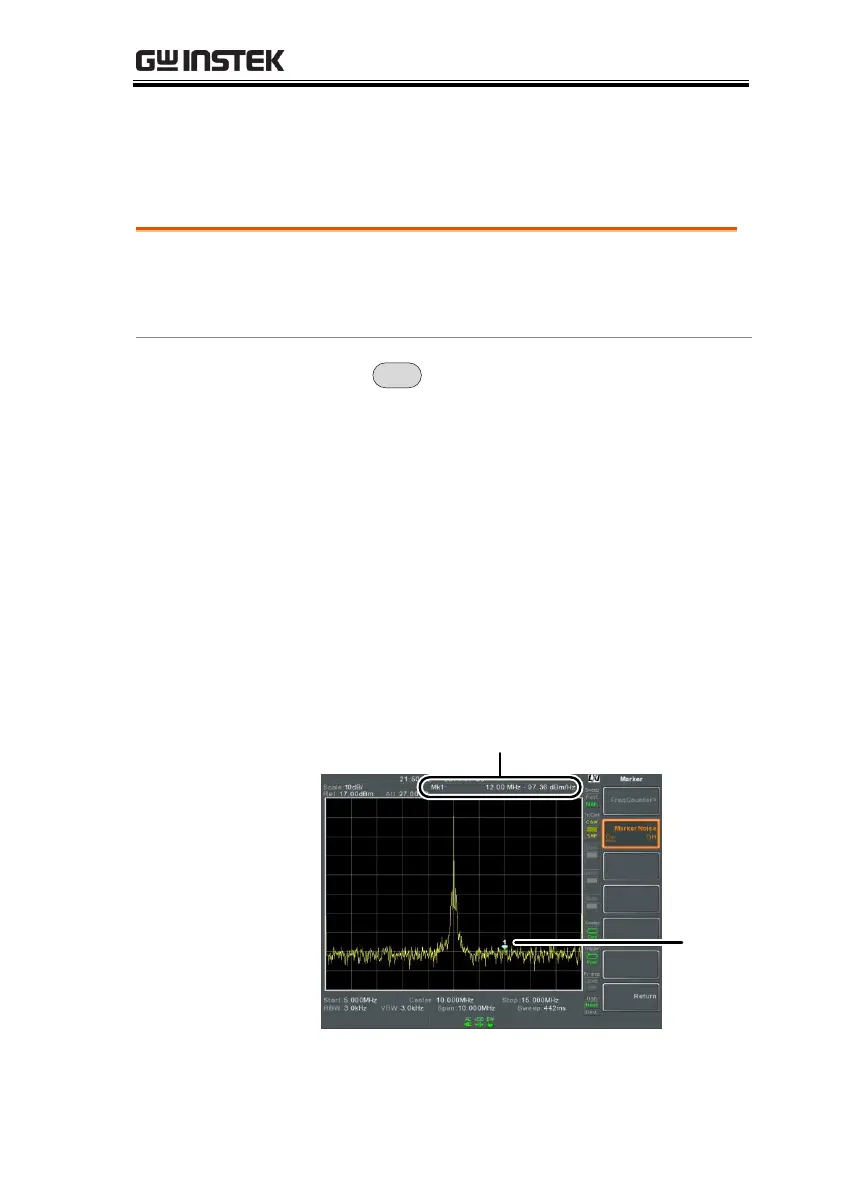The noise marker function calculates the
average noise level over a bandwidth of 1Hz,
referenced from the marker position.
> Select Marker[F1] and select a
marker number.
2. Press [F2] to turn the selected marker on.
3. Press Normal[F3] and then position the marker
to the desired location.
4. Press Function[F5]>Marker Noise and turn
Marker Noise on.
5. The display will show the noise level
measurement at the top of the screen in
dBm/Hz.
