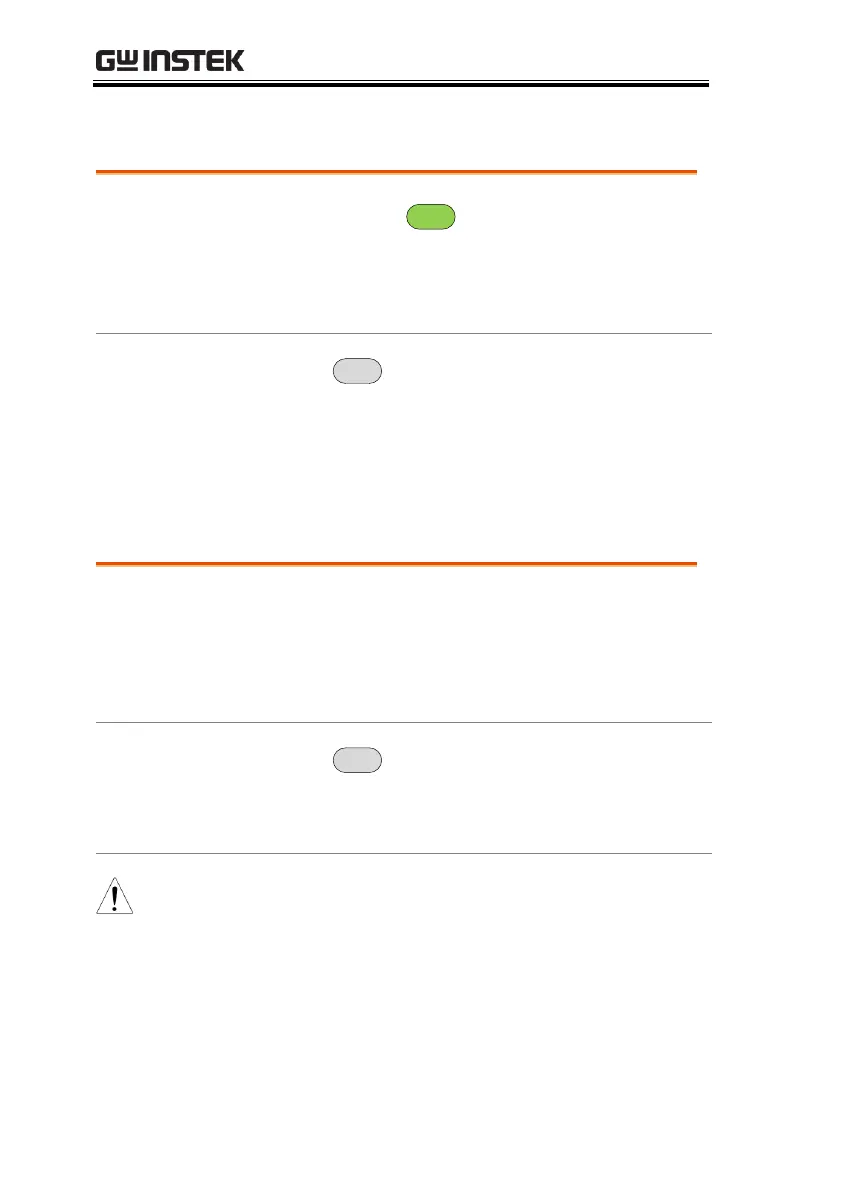GSP-9300 User Manual
122
Preset Type Settings
key is pressed, a set of
preset configuration settings are loaded. The
preset configuration settings can be either the
factory default settings or the user-defined
settings.
>Pwr On/Preset[F5]>Preset Type[2]
and choose the preset type:
Power on Preset Settings
When the spectrum analyzer is turned on,
either the preset configuration settings are
loaded (default) or the configuration settings
that were used before the instrument was
turned off.
>Pwr On/Preset[F5]>Power On[F1]
and choose the power on settings:
See Preset Type Settings on page 285 for details on
the preset conditions.
The last preset conditions cannot be loaded if the
instrument was not powered down correctly the
last time it was used. Please see page 29 for
details.
