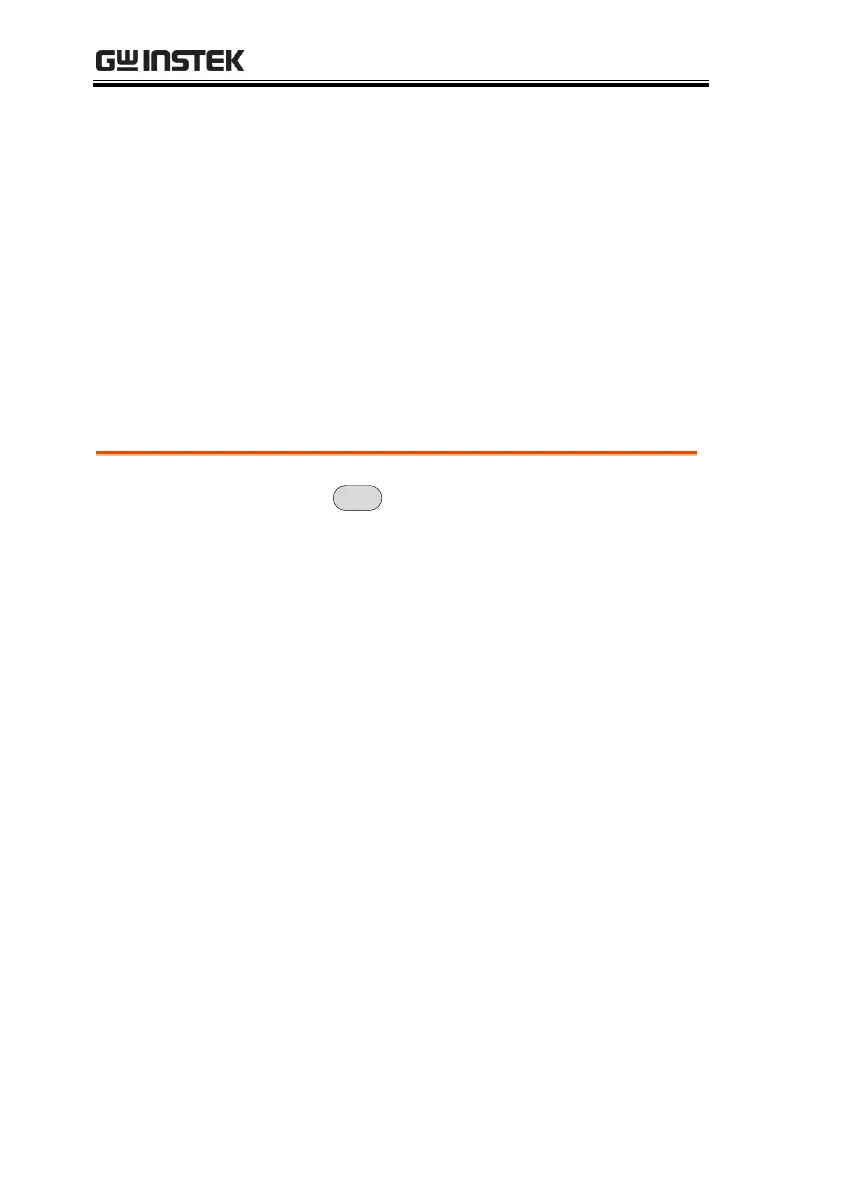GSP-9300 User Manual
232
Tracking Generator
The tracking generator is a factory installed option that generates a
sweep signal with its sweep time and frequency range matching
the GSP-9300. The amplitude is maintained at a constant value over
the entire frequency range. This is useful for testing the frequency
response of a DUT.
Activate the Tracking Generator → from page 232
Normalize the Tracking Generator → from page 233
Activate Tracking Generator
>Tracking Generator[F1]>TG[F1] and
toggle the tracking generator on.
The TG OUTPUT will be activated.
2. Press TG Level[F2] to set the output level of the
tracking generator.
3. Press TG Lvl Offset[F3] to set the offset level of
the tracking generator to compensate for
system gain/loss.
4. Press TG Lvl Step[F4] to set the step resolution
of the TG level.
Auto, Man; 0.5 to 50dB,
0.5dB step
5. Press Power Sweep[F5] to vary the output
power of the TG to the rate of the sweep. At the
beginning of the sweep, the output power is at
