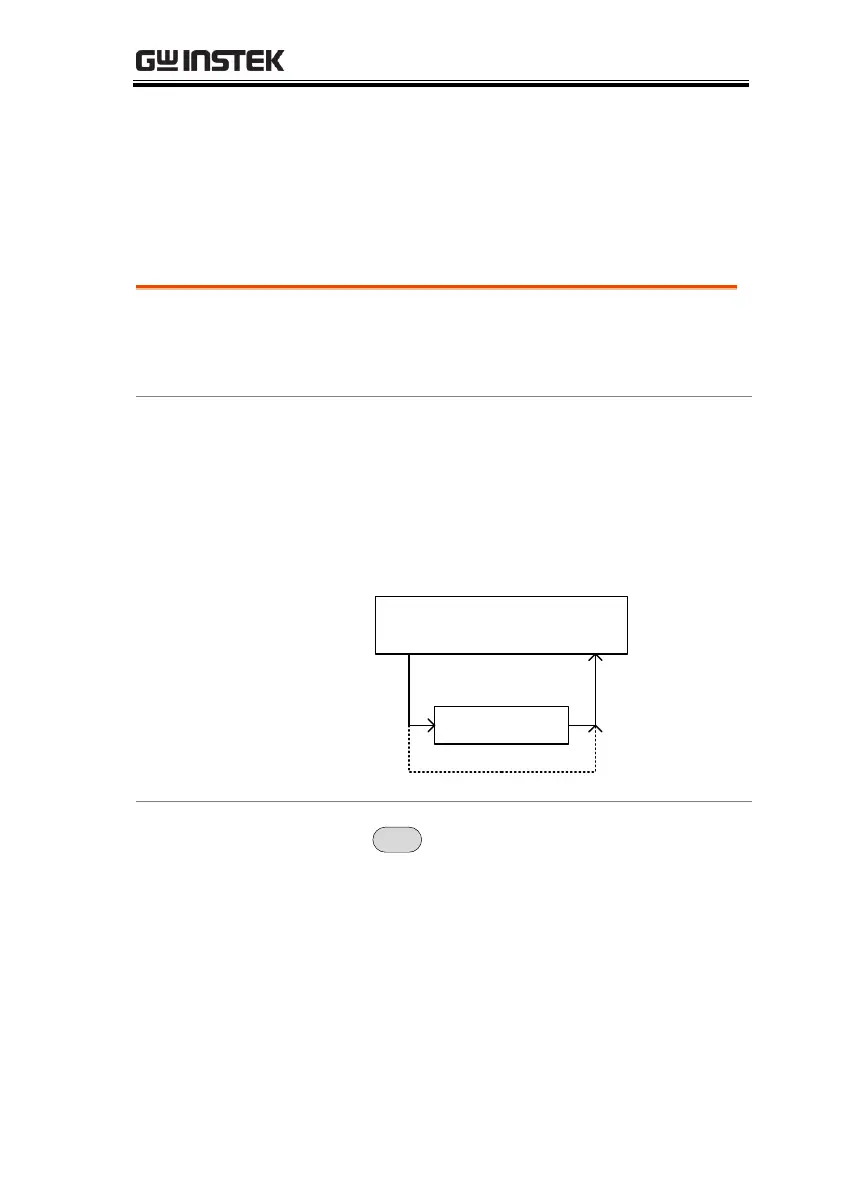ADVANCED OPERATION
233
the set TG Level and increases/decreases
linearly to the set Power Sweep level at the end
of the sweep.
Normalize the Tracking Generator
The normalize function subtracts the trace after
each sweep with a reference trace. The resultant
trace is added to a normalized reference level.
When normalizing the TG output, connect the
TG output directly to the RF input.
After normalization, connect the DUT to the
tracking generator and connect the output of
the DUT to the RF input.
GSP
DUT
TG
OUTPUT
RF
INPUT
Normalization
>Tracking Generator[F1]>TG[F1] and
toggle the tracking generator on.
2. Press Normalize[F6] to enter the Normalization
menu.
3. Press Norm. Ref. Level[F2] to set the vertical level
of the normalized reference.
