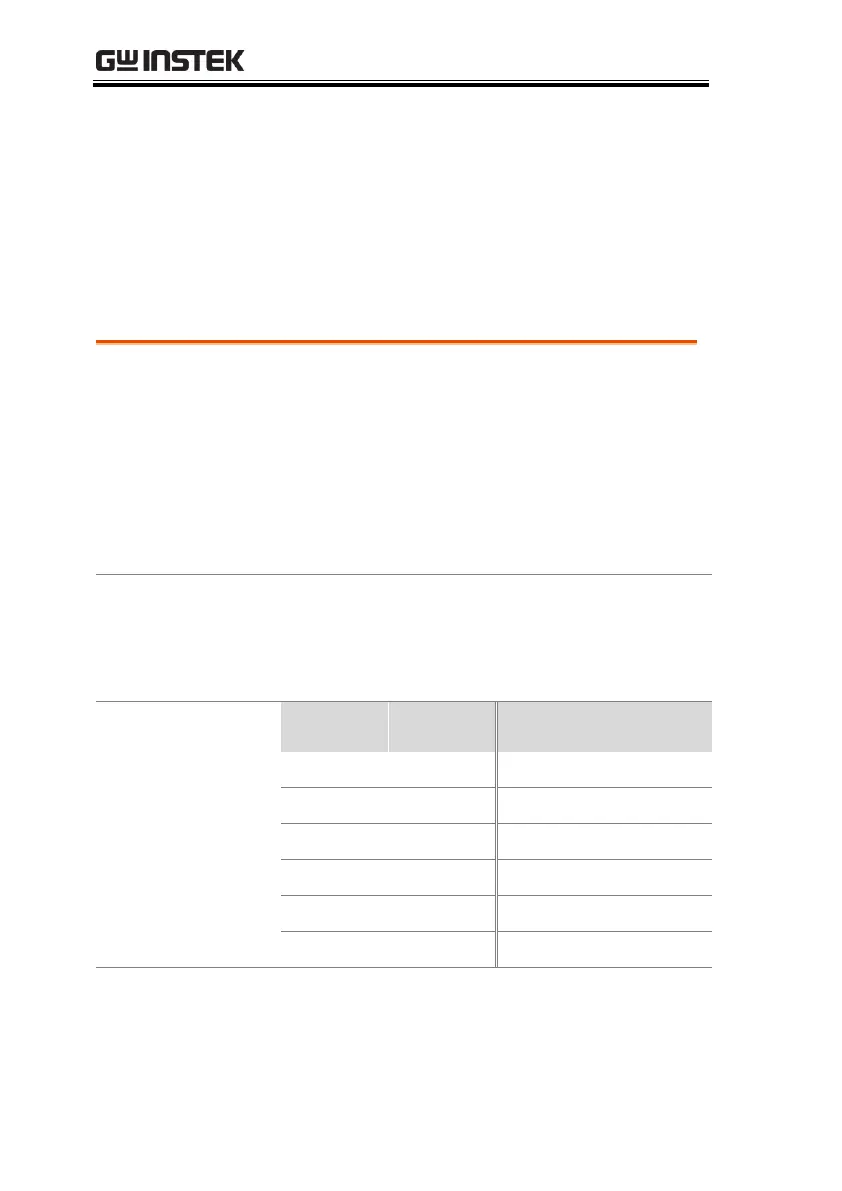GSP-9300 User Manual
66
Bandwidth/Average Settings
BW/AVG key sets the resolution bandwidth (RBW), video
bandwidth (VBW) and averaging functions. The resolution, sweep
time, and averaging are in a trade-off relationship, so configuration
should be done with care.
Resolution Bandwidth Setting (RBW)
RBW (Resolution Bandwidth) defines the width
of the IF (intermediate frequency) filter that is
used to separate signal peaks from one another.
The narrower the RBW, the greater the
capability to separate signals at close
frequencies. But it also makes the sweep time
longer under specific frequency spans (the
display is updated less frequently).
SPAN-RBW Auto
relationship
When the RBW is set to Auto, the RBW is
determined by the frequency span. This is
shown in the table below.
SPAN-RBW
relationship in
Auto mode.
