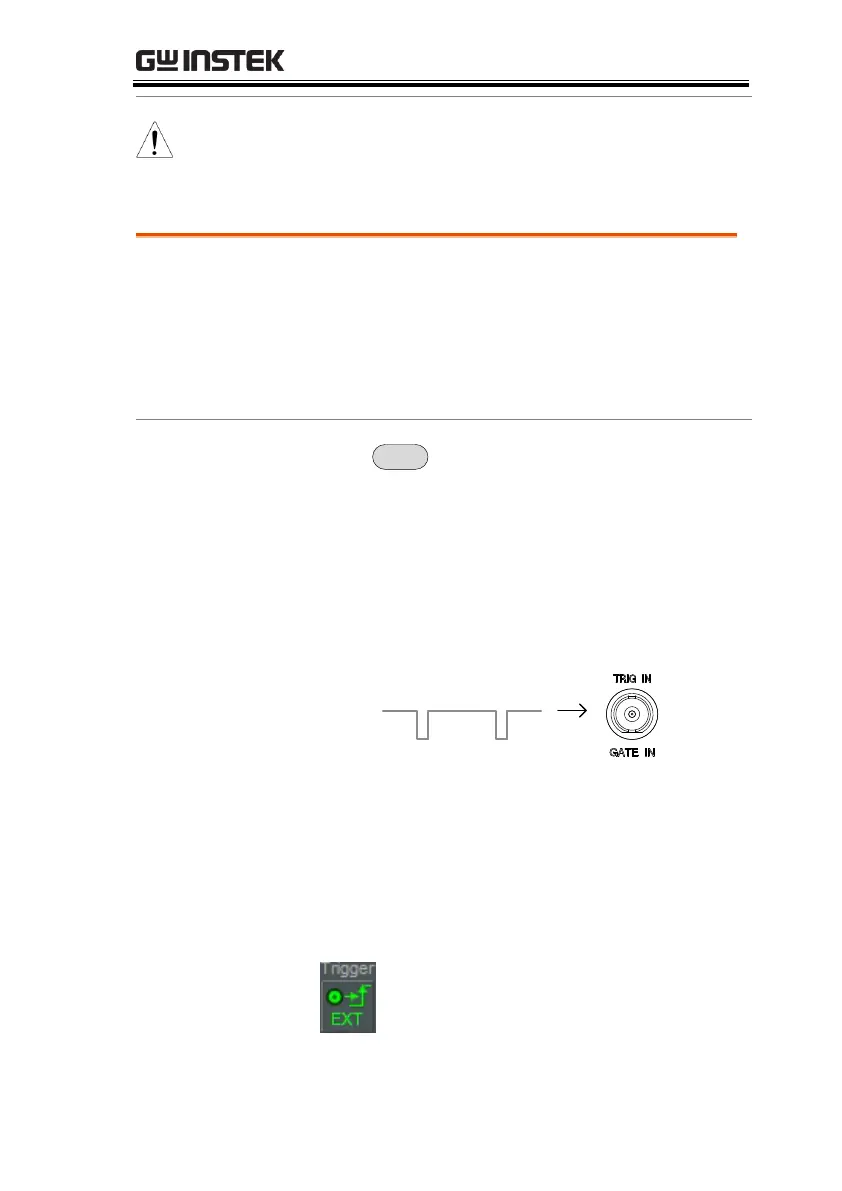BASIC OPERATION
91
Set the trigger back to Free Run to disable the
video trigger.
Activate External Trigger
The external trigger is used when an external
trigger signal is input into the rear panel TRIG
IN port. The external trigger signal can be
configured as positive or negative edge.
>Trigger Condition[F2]>Ext.Edge[F2]
and select the trigger edge:
Positive edge
Negative edge
2. Connect the external trigger signal to the rear
panel TRIG IN port.
3. Press Action Now[F5] to activate the external
trigger.
4. The system will now wait for the trigger
conditions to be matched before starting a
sweep.
The EXT Trigger icon is displayed when the
external trigger is activated.
