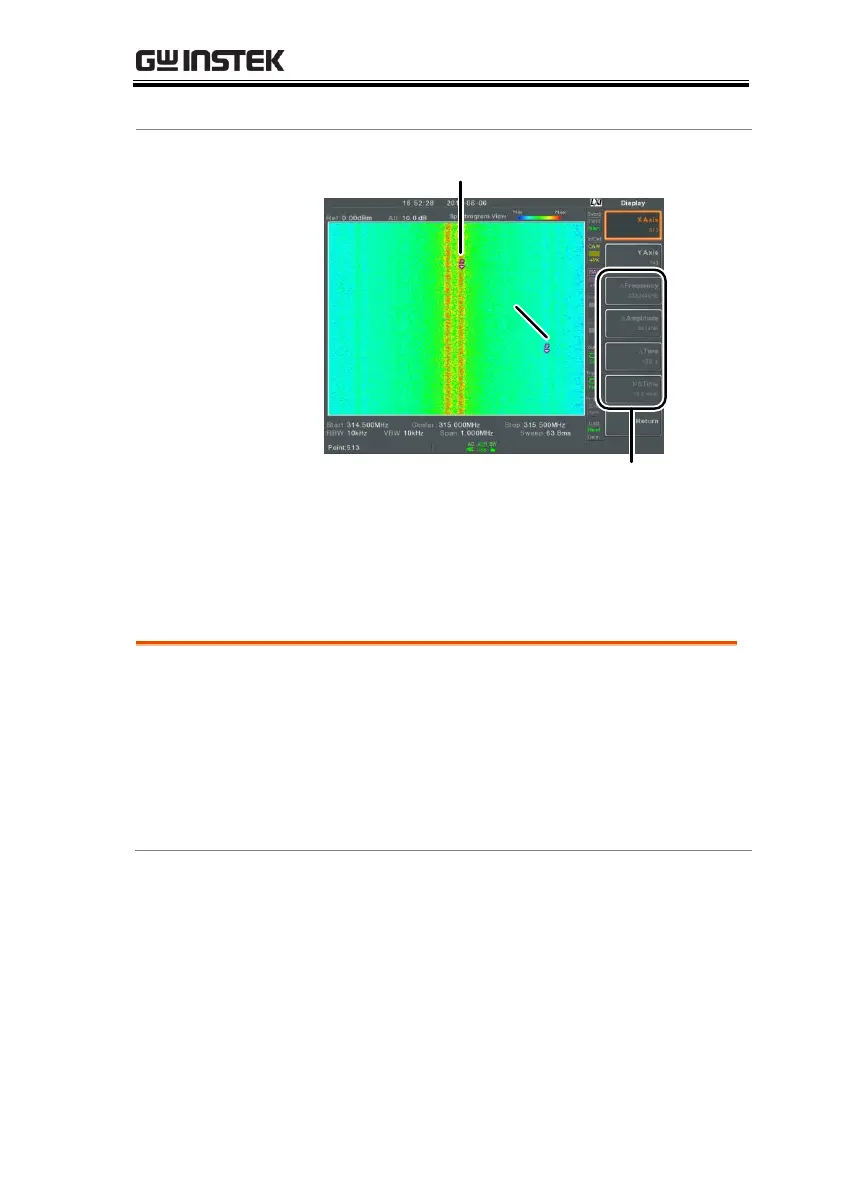The split spectrum view is able to view two
different sweep ranges on the display at the
same time using a split screen view. The top
and bottom view can have independent sweep
ranges, amplitudes, spans and other settings.
However only one split screen (top or bottom)
can be swept each time.
