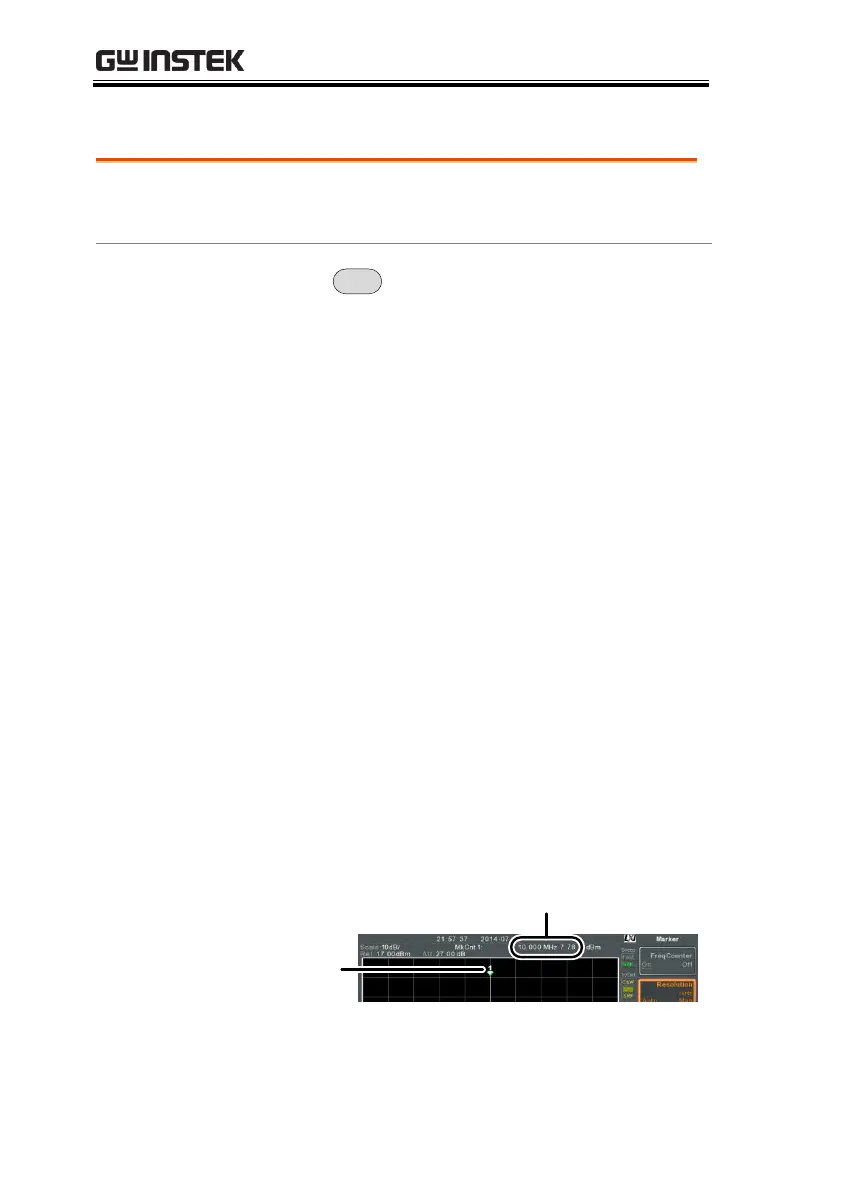> Select Marker[F1] and select a
marker number.
2. Press [F2] to turn the selected marker on.
3. Press Normal[F3] and then position the marker
to the desired location.
4. Press Function[F5]>Frequency Counter[F1] and
turn the counter function on.
5. Press Resolution[F2] and set the resolution:
