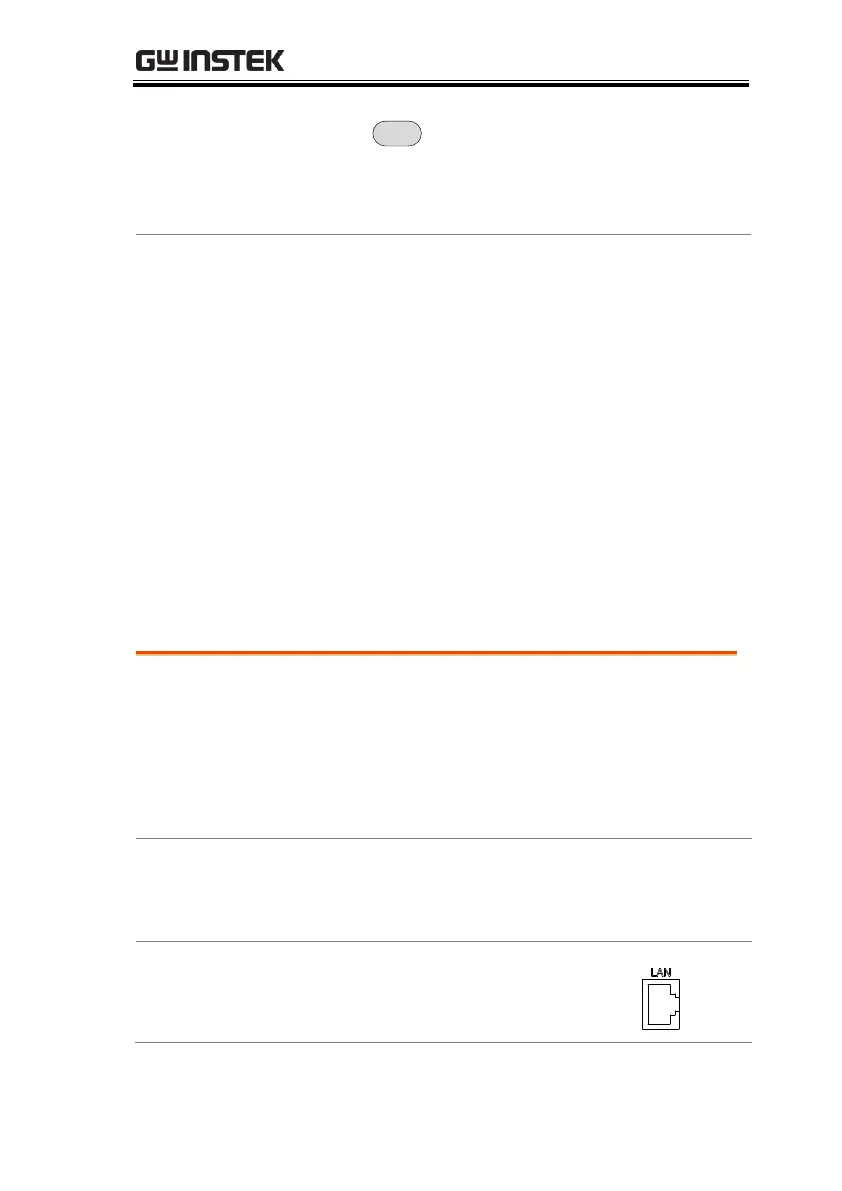REMOTE CONTROL
267
>More[F7]>RmtInterface
Config[F1]>GPIB Addr[F1] and set the GPIB
address.
Maximum 15 devices altogether, 20m cable length,
2m between each device
Unique address assigned to each device
At least 2/3 of the devices turned On
No loop or parallel connection
Configure the LAN and LXI Interface
The GSP-9300 is a class C LXI compliant instrument. The LXI
specification allows instrumentation to be configured for remote
control or monitoring over a LAN or WLAN. The GSP-9300 also
supports HiSlip. HiSlip (High-Speed LAN Instrument Protocol) is
an advanced LAN based standard for 488.2 communications.
For details on the LXI specification, compliance classes and HiSLIP,
please see the LXI website @ http://www.lxistandard.org.
The LAN interface is used for remote control
over a network. The spectrum analyzer
supports DHCP connections so the instrument
can be automatically connected to an existing
network. Alternatively, network settings can
also be manually configured.
LAN
configuration
Settings
Connect an Ethernet cable from
the network to the rear panel LAN
port.
