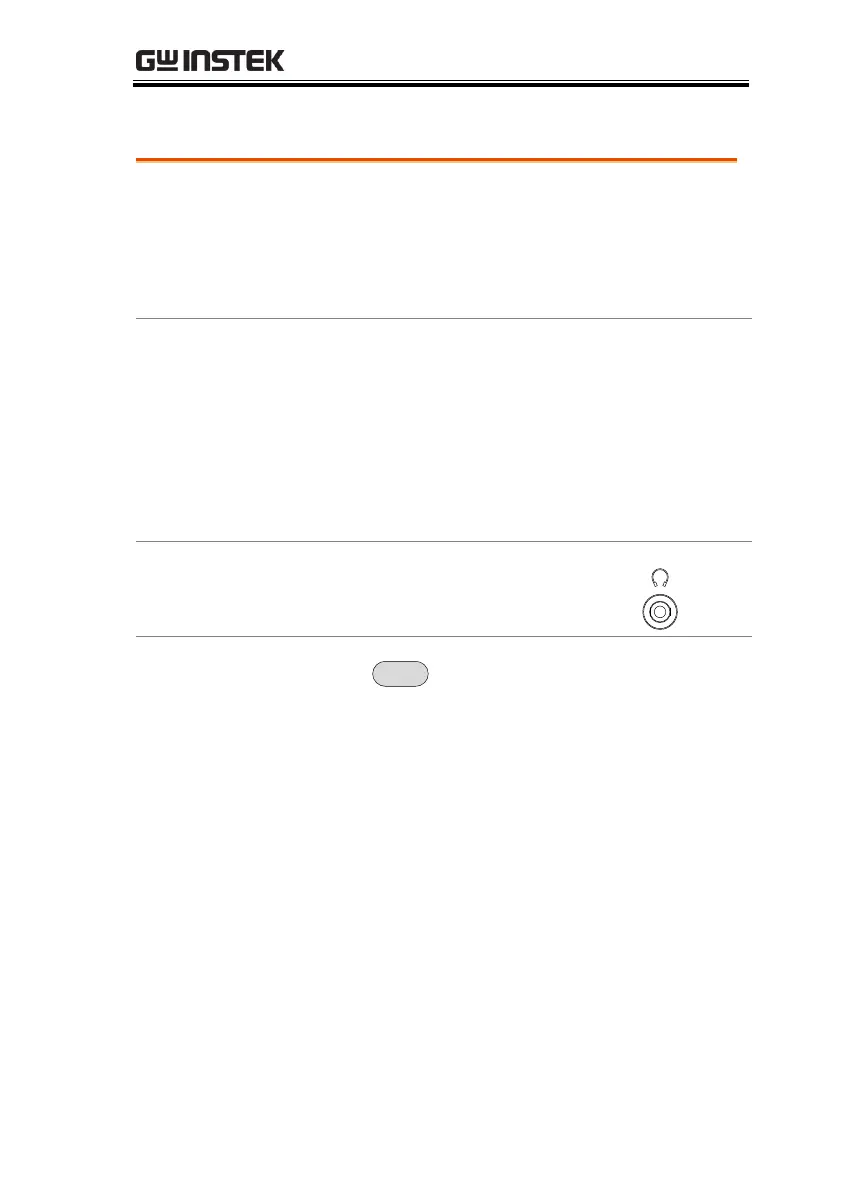ADVANCED OPERATION
143
AM/FM Demodulation
The GSP-9300 has a convenient AM/FM
demodulation function to tune into AM or FM
broadcast signals and listen to the demodulated
baseband signals using the ear phone out
socket.
1. Set the center frequency to the desired FM/AM
carrier frequency. See page 41 for details.
2. Set the span to zero. See page 46 for details.
3. Set the Preamp to Auto. See page 62.
4. Connect an antenna to the RF input.
Connect headphones or a speaker
to the phone output port.
> Demod[F2]>Sound[F3]>Ear Phone
Out[F1] and turn the ear phone out on.
2. Press Volume[F2] to set the volume output:
3. Press Digital Gain Control[F3] to change the
gain:
4. Press Demod Type[F4] to choose AM or FM
demodulation.
