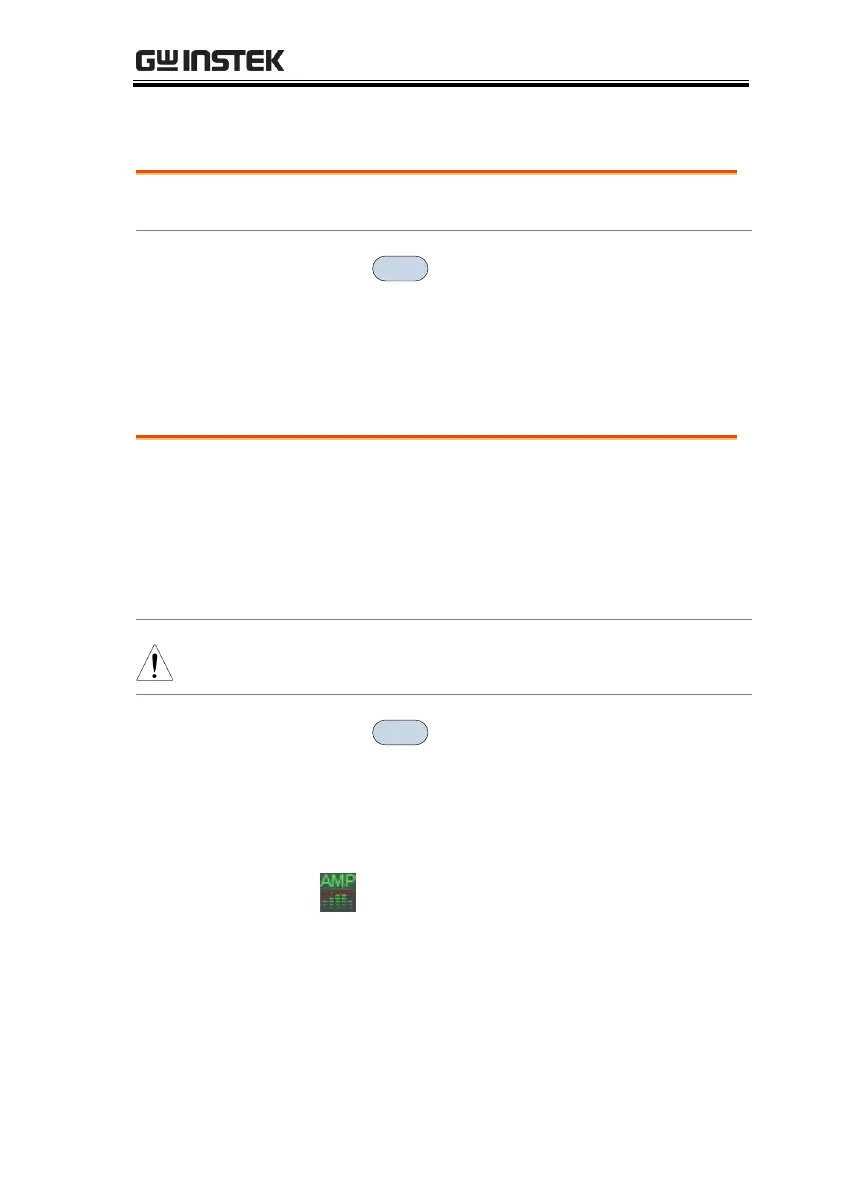BASIC OPERATION
61
Input Impedance
Sets the input impedance to 75Ω or 50Ω.
> More[F7]> More[F7] > Input Z[F1]
to toggle the input impedance.
Input Impedance Calibration
When an external impedance converter module
(optional accessory ADP-101) is used to convert
the impedance of a device from 50Ω to 75Ω,
some external loss can be induced. The Input Z
Cal function can be used to compensate for
these losses with an offset value.
The Input Z Cal function is only functional when
the input impedance is set to 75Ω.
> More[F7]>More[F7]>Input Z
Cal[F2] and set the impedance offset.
The AMP icon is displayed at the bottom
of the screen when Input Z Cal0dB and
Input Z is = 75Ω.
