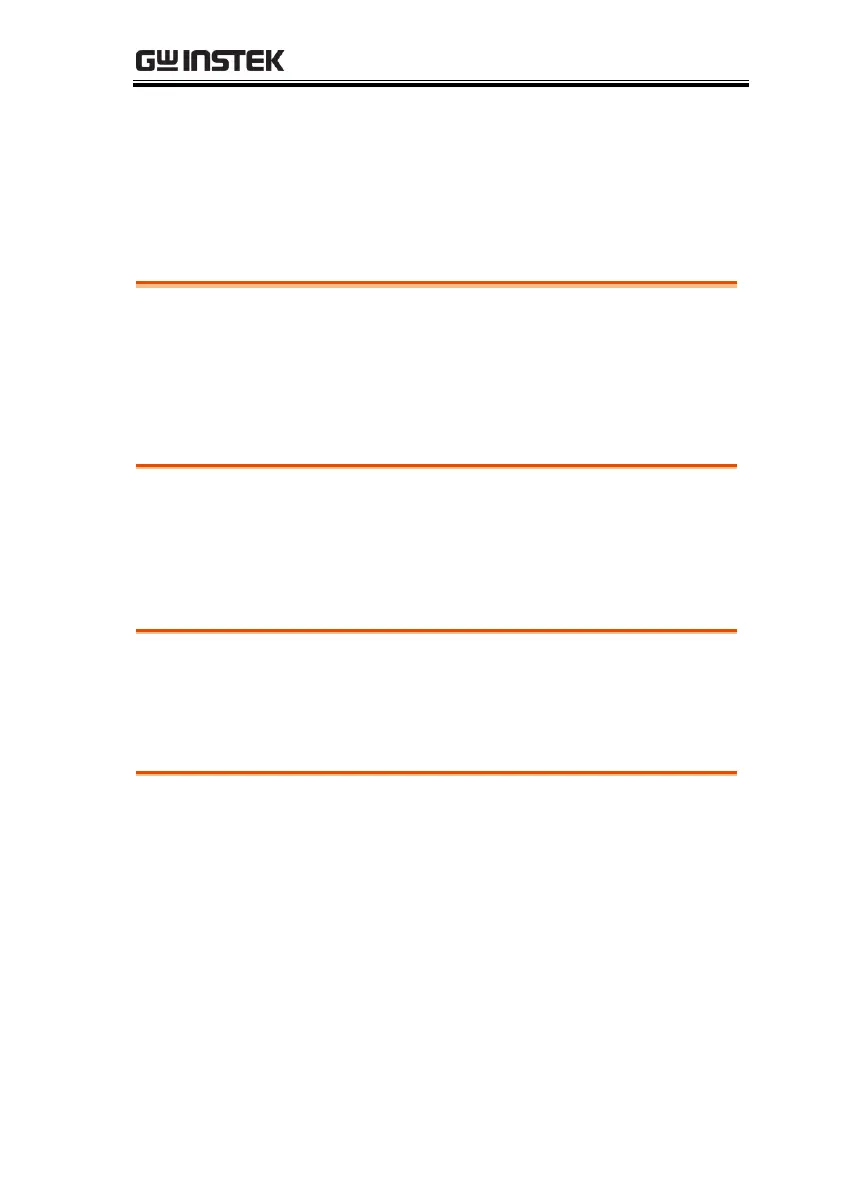FAQ
281
FAQ
I connected the signal but it does not appear on screen.
I want to see which optional items are installed.
The performance does not match the specification
I connected the signal but it does not appear on screen.
Run Autoset and let the GSP-9300 find the best display scale for
your target signal. Press the Autoset key, then press Autoset[F1].
For details, see page 64.
I want to see which optional items are installed.
Check the optional items in the system information window. Press
the System key → System Information[F1]. For details, see page 117.
The performance does not match the specification.
Make sure the device is powered On for at least 30 minutes, within
+20°C~+30°C. This is necessary to stabilize the unit to match the
specification.
For more information, contact your local dealer or GWInstek at
www.gwinstek.com / marketing@goodwill.com.
