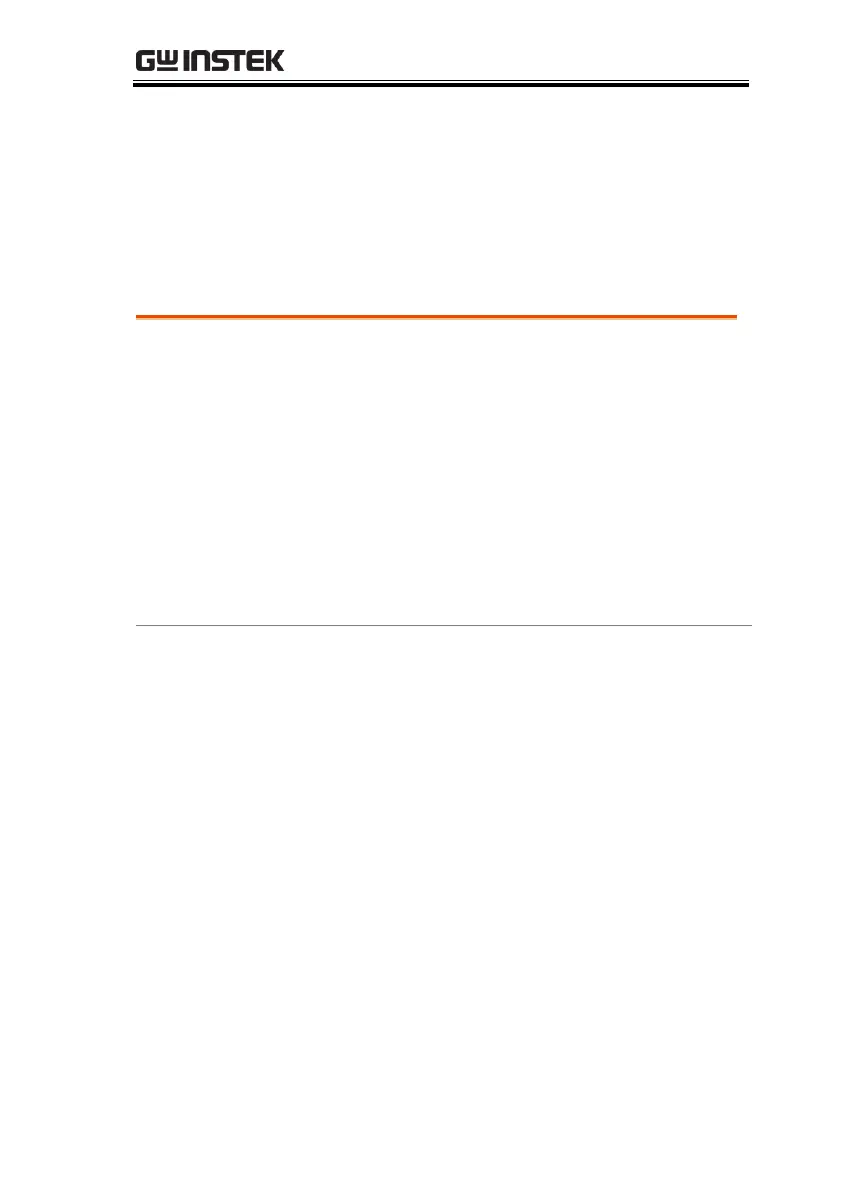BASIC OPERATION
81
Trace
The GSP-9300 is able to set the parameters of up to 4 different
traces on the display at once. Each trace is represented by a
different color and is updated with each sweep.
Selecting a Trace
Each trace (1, 2, 3, 4) is represented by a
different color. When activated, an icon for each
trace color and function is shown to the left of
the display. When a trace is selected,
parameters can be set/edited from the trace
menu.
1: Yellow
2: Pink
3: Blue
4: Orange
The type of trace used determines how the trace
data is stored or manipulated before being
displayed. The analyzer updates each trace
according to the type of trace used.
The GSP-9300 continuously
updates the display with each
sweep.
