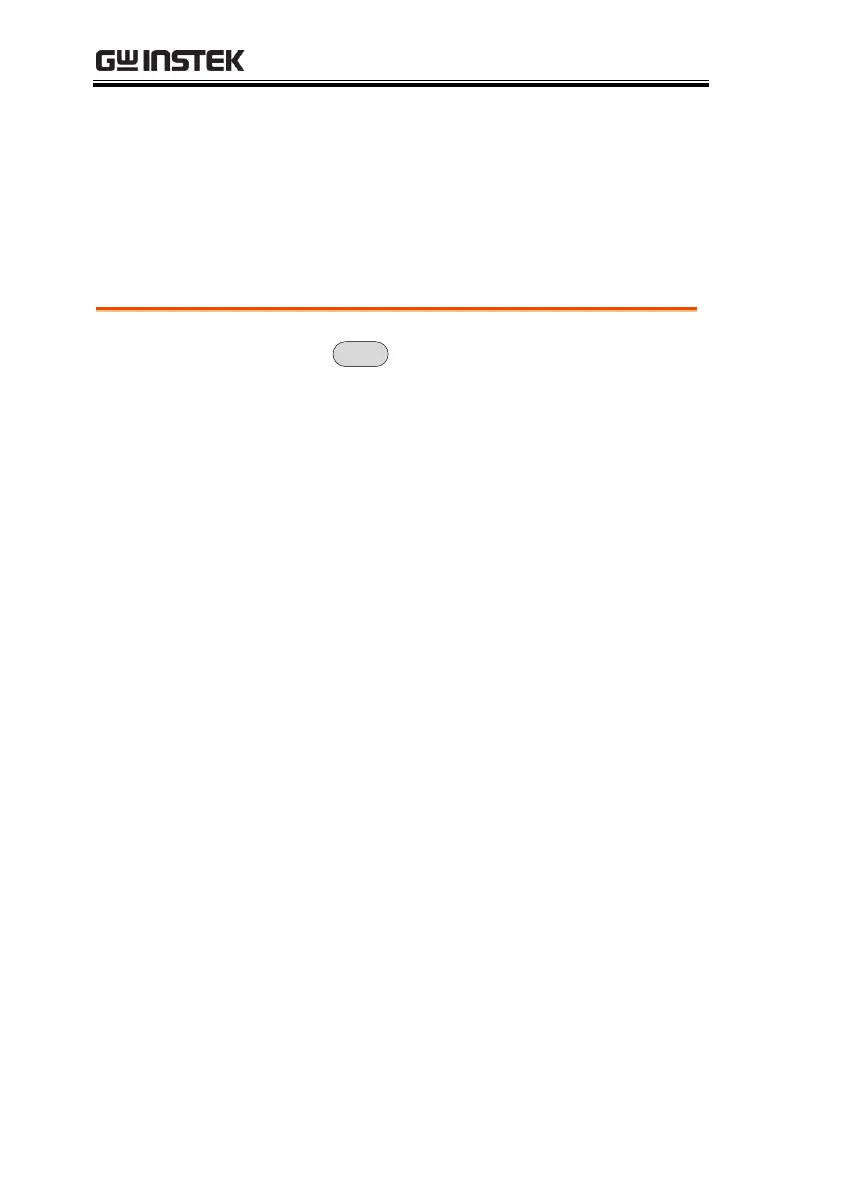GSP-9300 User Manual
60
6. Press Save Now[F7].
7. The correction set will be saved to the selected
location. For more information on Save and
Recall, please see page 258.
Recall Correction Set From Memory
> Recall[F1] and choose the recall
location:
2. Press Type[F2]> Correction[F5].
3. Use the scroll wheel to select a previously saved
correction set from the file directory.
4. Press Destination[F3] and choose a correction
set.
5. Press Recall Now[F4].
6. The current correction set will be recalled from
the selected location. For more information on
Save and Recall, please see page 258.
