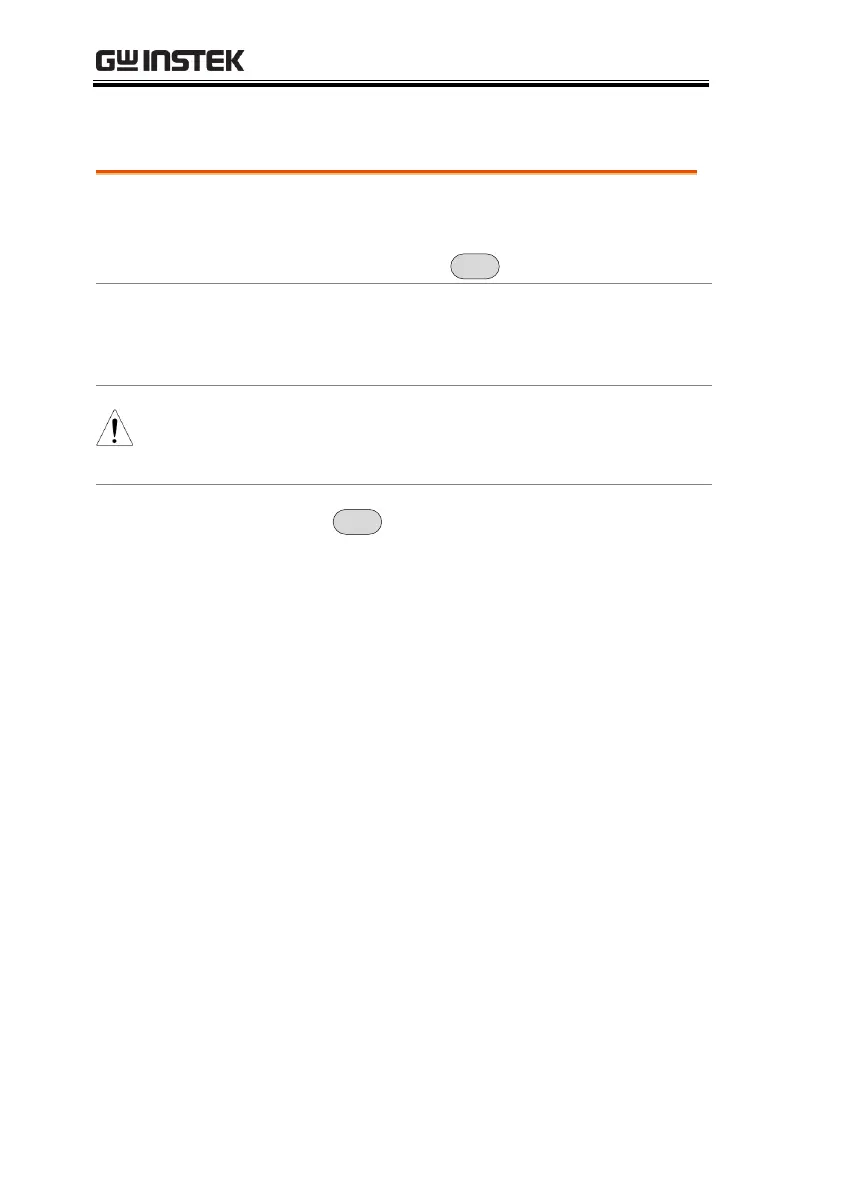GSP-9300 User Manual
258
Save Files
Any function settings or configurations that
have been applied to the spectrum analyzer can
be saved using the
To save files on a USB flash drive or micro SD
card, insert the appropriate device into the front
panel ports.
To save power meter data (data logging) please see
page 239. Saving power meter data will not be
described in this chapter.
2. Press Type[F2] and select a file type to save. See
page 249 for details on file types:
Power meter data*
*see page 239 for details.
3. Press Data Source[F3] to select a data source for
the file type if possible:
Local state data (fixed, not
selectable)
