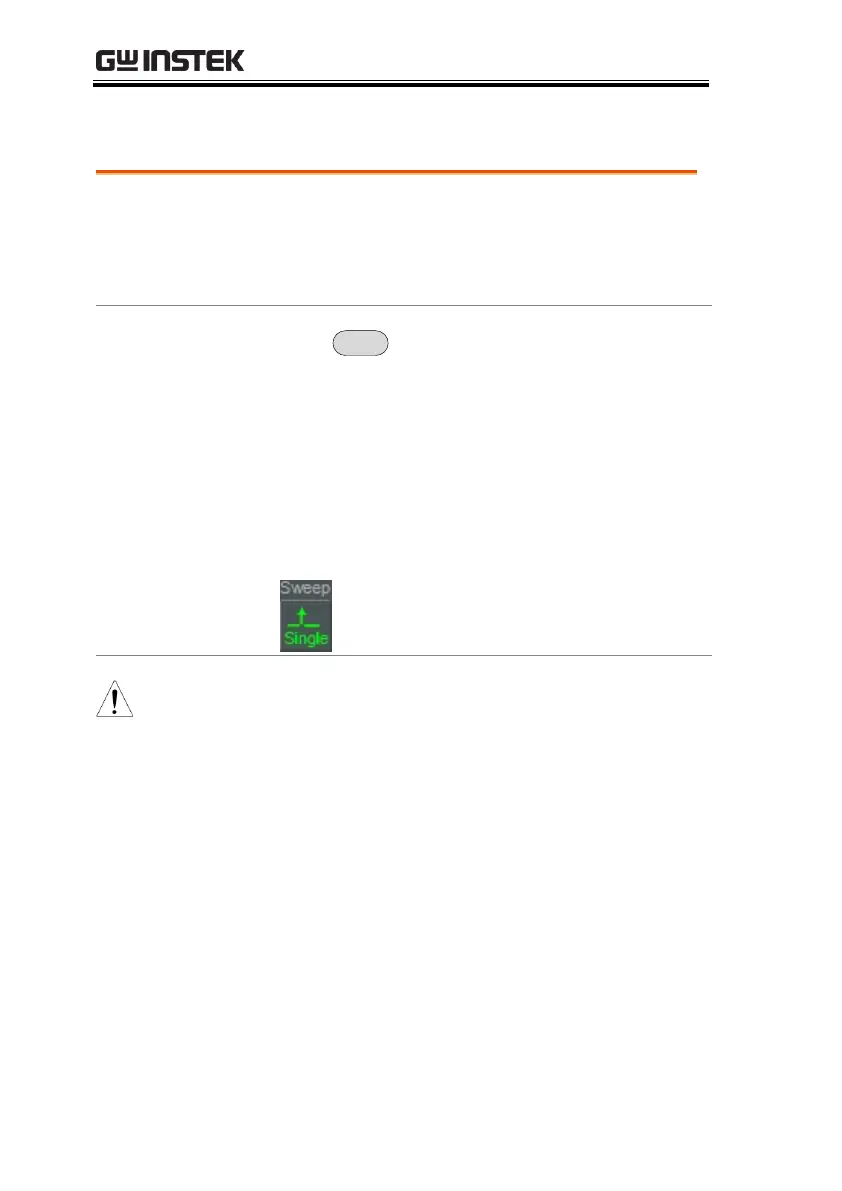GSP-9300 User Manual
74
Single Sweep
The single sweep function is used to perform a
single sweep. When Sweep Single is pressed the
GSP-9300 will perform a single sweep and then
stop.
> Sweep Single[F2] to put the
spectrum analyzer into single sweep mode.
2. Press Sweep Single[F2] again to perform a single
sweep.
When a single sweep has been performed, you
can still perform frequency, span, amplitude
and other functions on the “frozen” trace.
The Sweep Single icon is displayed on the
right-hand side of the screen when the
sweep is in single mode.
You must wait for the single sweep to finish before
pressing the Single Sweep key again.
If a setting is changed whilst the spectrum analyzer
is still sweeping, the single sweep will immediately
start over.
