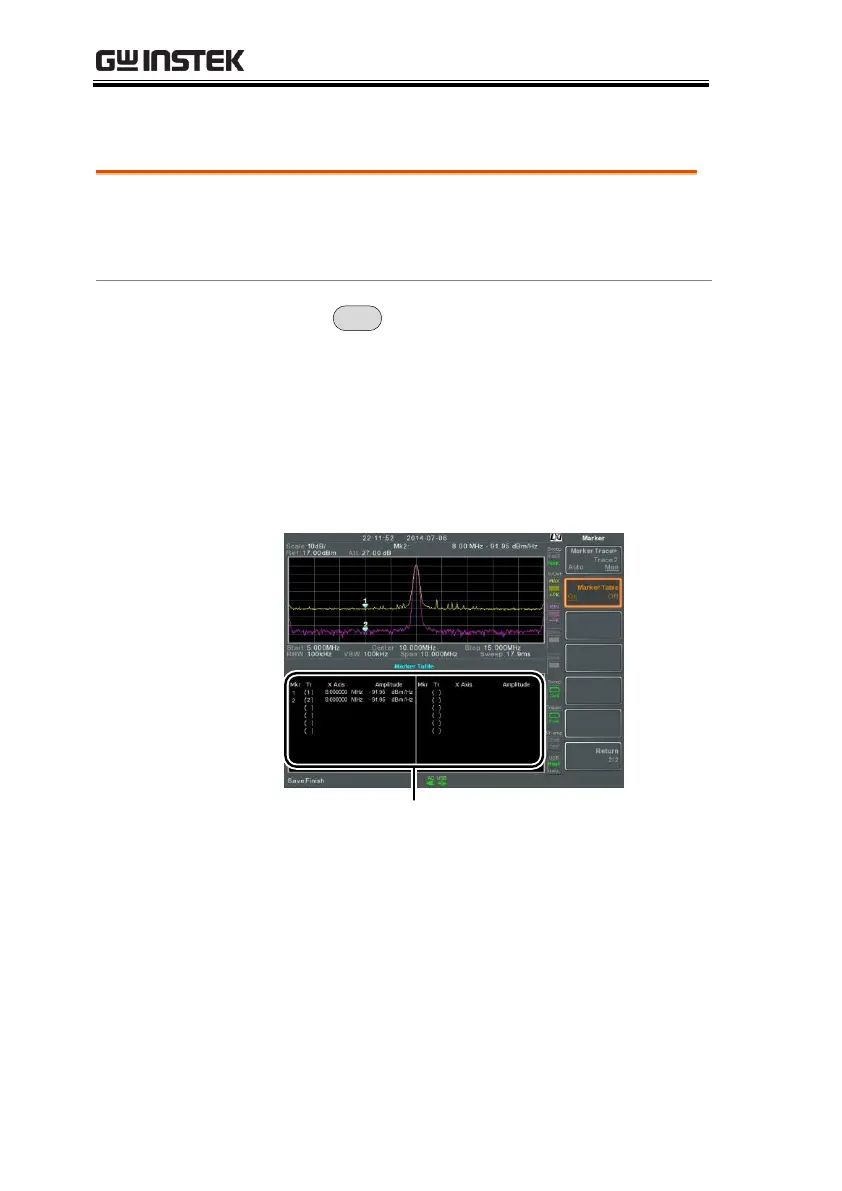> More[F7]>Marker Table[F2] and
turn the marker table on.
2. The display will split into two screens. The
bottom half will show the Marker Table with
the marker ID(normal, reference or delta), trace,
x-axis position (frequency/time) and the
amplitude of the marker.
