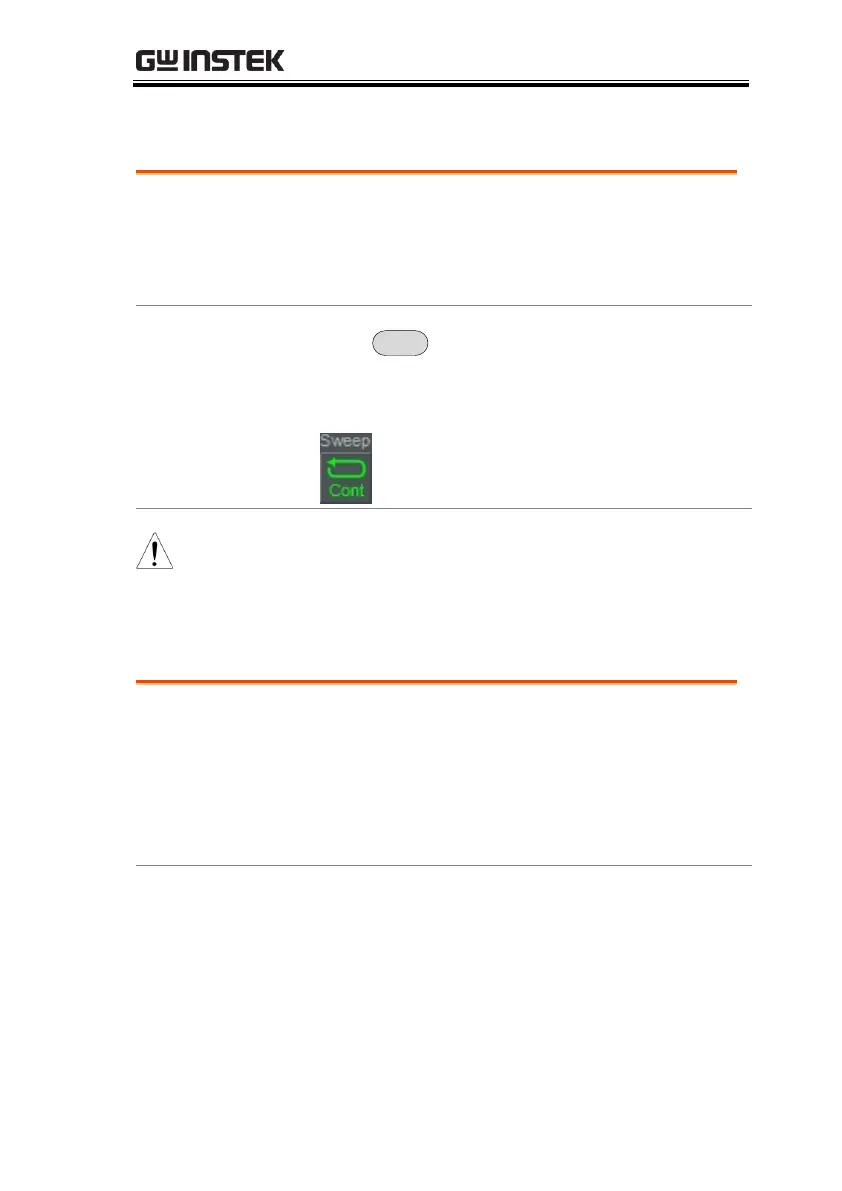BASIC OPERATION
75
Continuous Sweep
The GSP-9300 has two main sweeping run
modes: single and continuous. Use the
continuous mode to have the sweep constantly
updated.
> Sweep Cont[F3] to put the
spectrum analyzer into continuous sweep
mode.
The Sweep Cont icon is displayed on the
right-hand side of the screen when the
sweep is in continuous mode.
The GSP-9300 will now continuously sweep unless
the mode is changed to single sweep mode or if
the system is waiting for a trigger condition.
Gated Sweep Overview
The Gated Sweep mode allows a trigger signal
to dictate when the spectrum analyzer can
sweep. This mode is useful for characterizing
signals that are pulsed on and off, such as RF
burst transmissions or for measuring spurious
noise levels between transmission bursts.
1. The trigger signal must be synchronized to the
period of the input signal (shown as RF burst
below).
2. The start of the gate time is produced from the
positive or negative edge of the trigger signal +
the delay time.
