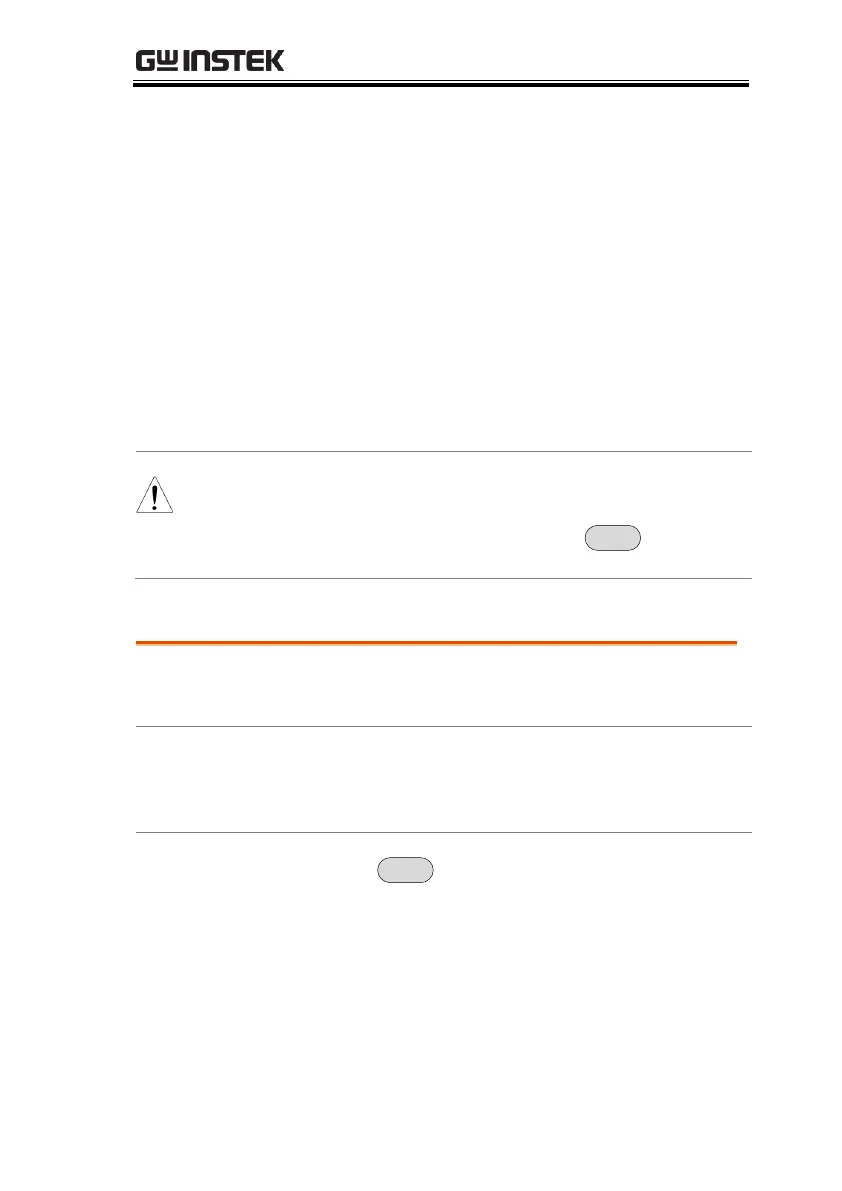ADVANCED OPERATION
141
Disables the trigger, this
is the default setting.
Sets the start time for the
x-axis for the FM
waveform in the top-half
of the screen.
Sets the stop time for the
x-axis for the FM
waveform in the top-half
of the screen.
Turns FreeRun mode off
and uses the user-
defined trigger settings.
The MAX and MIN measurements are held until
higher or lower values are found. To reset the MAX
and MIN measurements, press
>
Demod[F2]>FM Analysis[F1]>Min/Max Reset[F3].
FM Pass Fail Testing
The Limit Edit function puts a pass limit on the
FM deviation, carrier offset and carrier power.
> Demod[F2]>FM
Analysis[F2]>Limit Edit[F5] and set the limits.
If the measured
deviation is above this
limit, it will be judged as
Fail.
