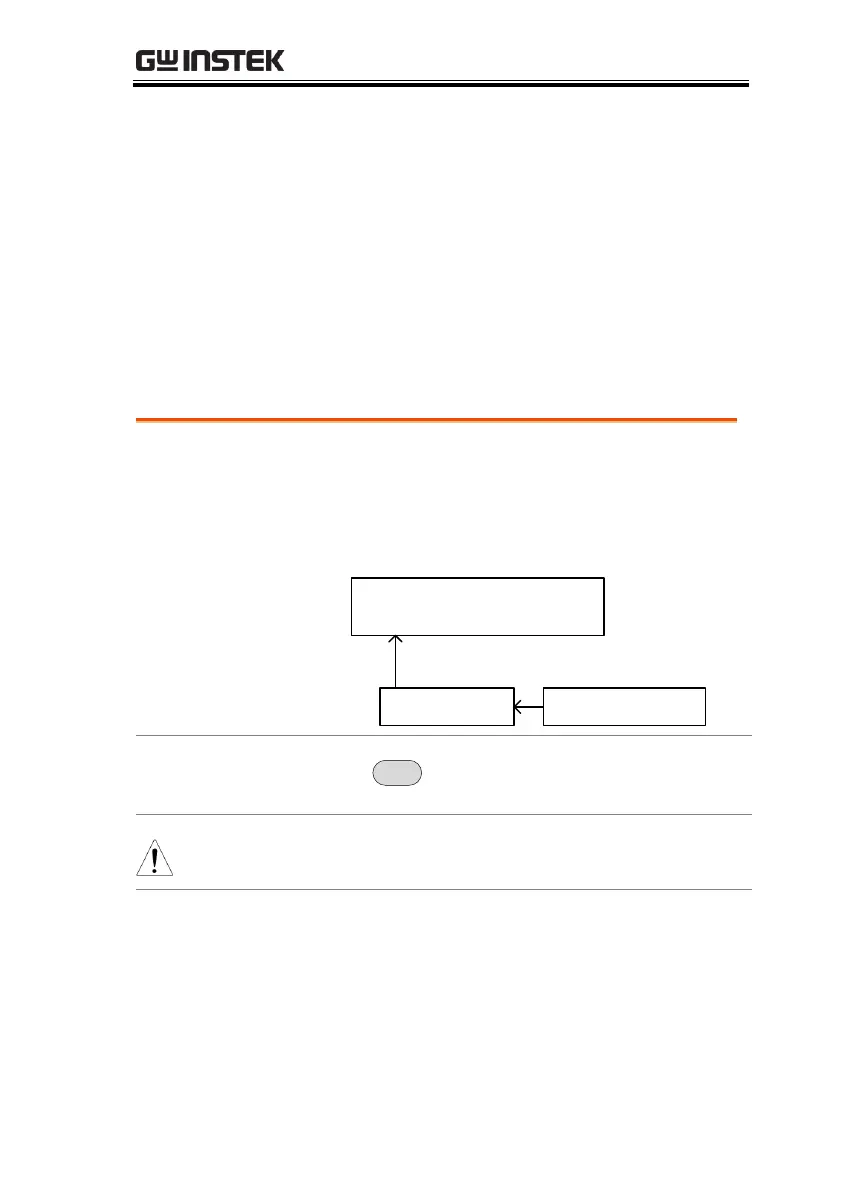ADVANCED OPERATION
237
Power Meter
When using the optional power meter, the GSP can measure and
log the average signal power level of a DUT from -32dBm ~
+20dBm over an operating frequency range of 1Mhz to 6.2GHz.
Activating Power Meter Mode → from page 237
Data Logging Power Meter Measurements → from page 239
Activating Power Meter Mode
Connect the power meter (PWS-06) to the front
panel USB A port on the GSP-9300.
Connect the RF source to the power meter.
GSP
PWS-06
USB A
PORT
RF SOURCE
> Power Meter[F2]>Power Meter[F1]
and toggle the power meter on.
The power meter option will not be available if the
power meter is not connected properly.
2. The display splits into two screens. The top
screen shows the power measurement in dBm
or W. The bottom screen shows a graph of the
measurements.
