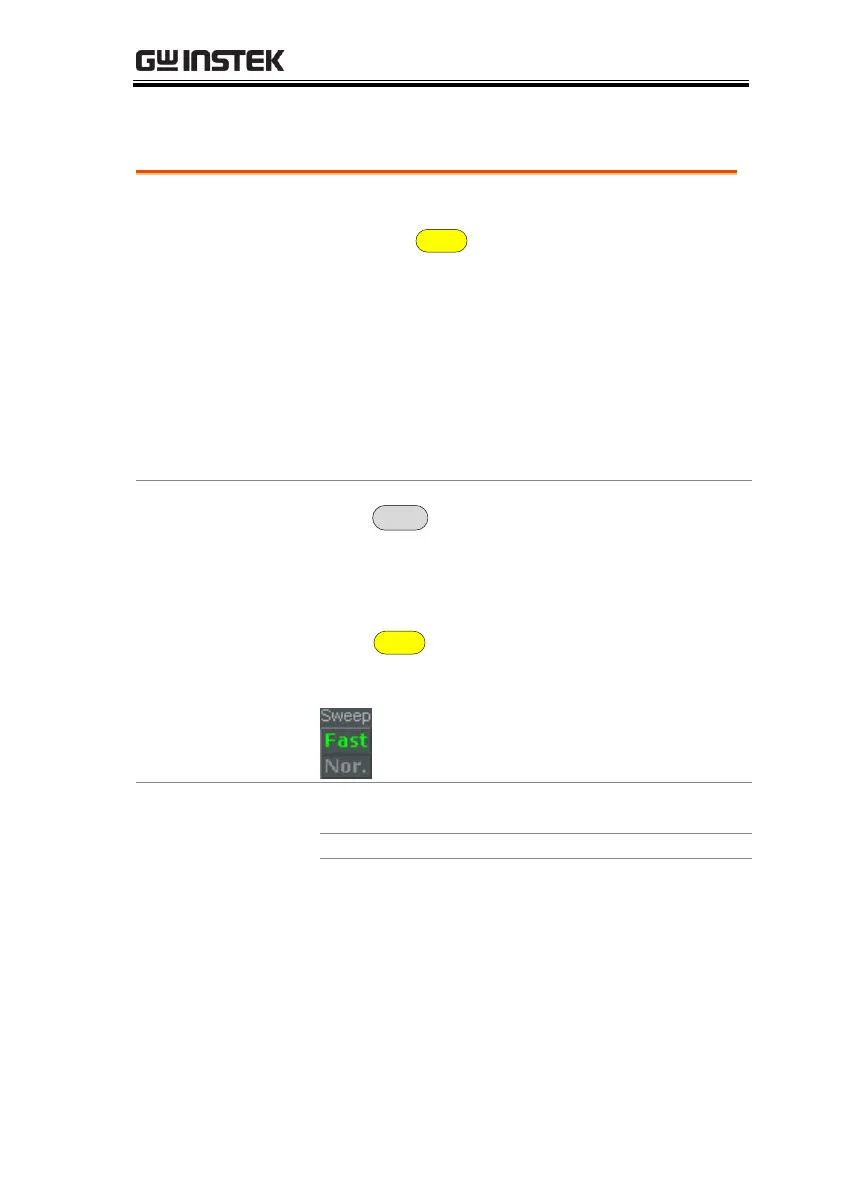BASIC OPERATION
79
Sweep Control / Sweep Mode
The Sweep Control function and the Sweep
Mode key
toggles the Sweep Mode from
Normal to Fast.
The Fast setting speeds up the signal processing
and the display update rate to increase the
overall sweep time. This mode is especially
useful when the span is greater than 1MHz.
When set to Normal, signal processing and
update rate is set to normal levels.
> Sweep Control [F7] to toggle the
Sweep Mode between Norm. and Fast.
OR
2. Press
and toggle the Sweep Mode
between Norm. and Fast.
The Sweep icon is displayed on the right-
hand side of the screen when the sweep is
in either Fast or Normal mode.
Center Frequency = 1.5GHz
