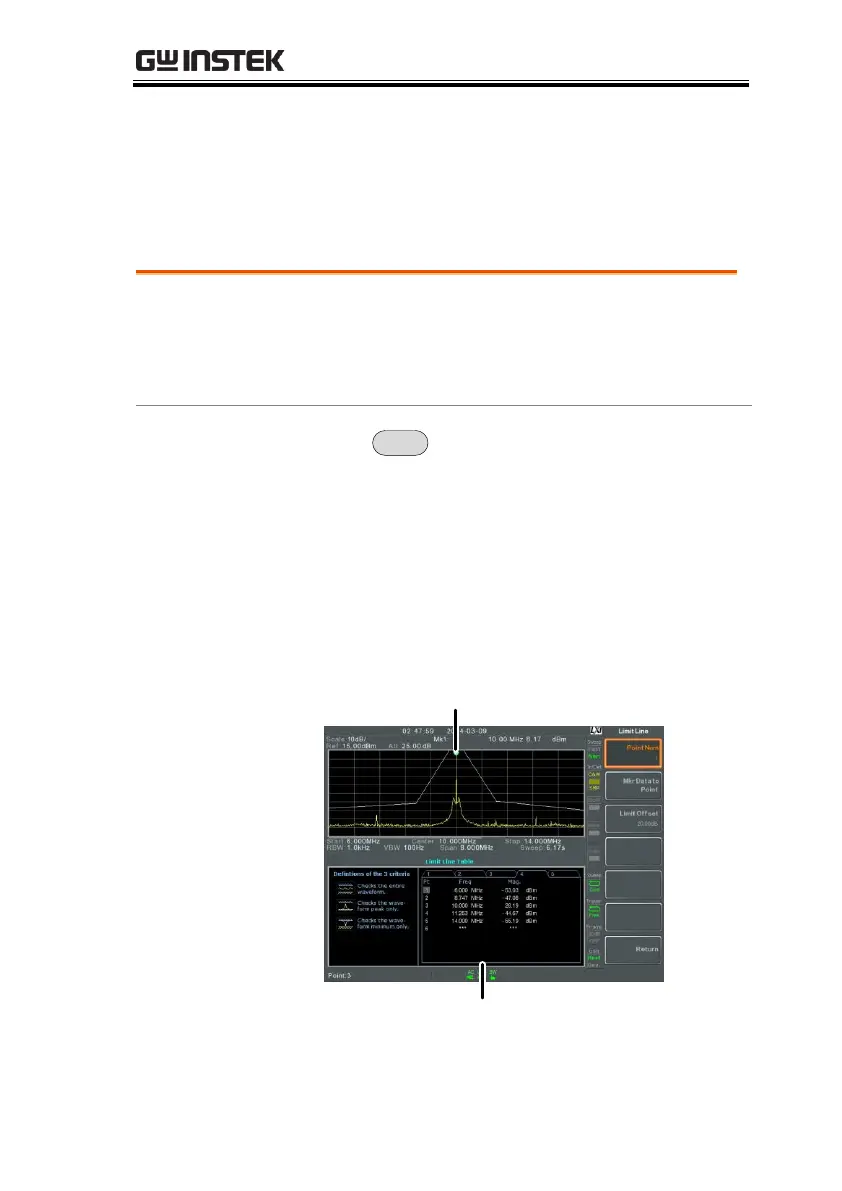ADVANCED OPERATION
223
A limit line can be created any number of times.
5. Press Return[F7]>Save Limit Line[F5] to save the
currently selected limit line.
Creating a Limit (from marker data)
Marker data can be used to create limit lines.
Please see the marker chapter on page 94 for
details on markers. A maximum of 10 points
can be created.
> Edit Select Limit[F1]>Limit Line
[F1] and choose a limit line.
2. Press Mkr Data to Limit Line[F4].
The GSP-9300 is split into two screens. The top
screen shows the trace and limit lines and the
bottom screen shows the limit line table.
Spectrum display
Limit Line Table
3. Press Point Num[F1] and choose a point number
