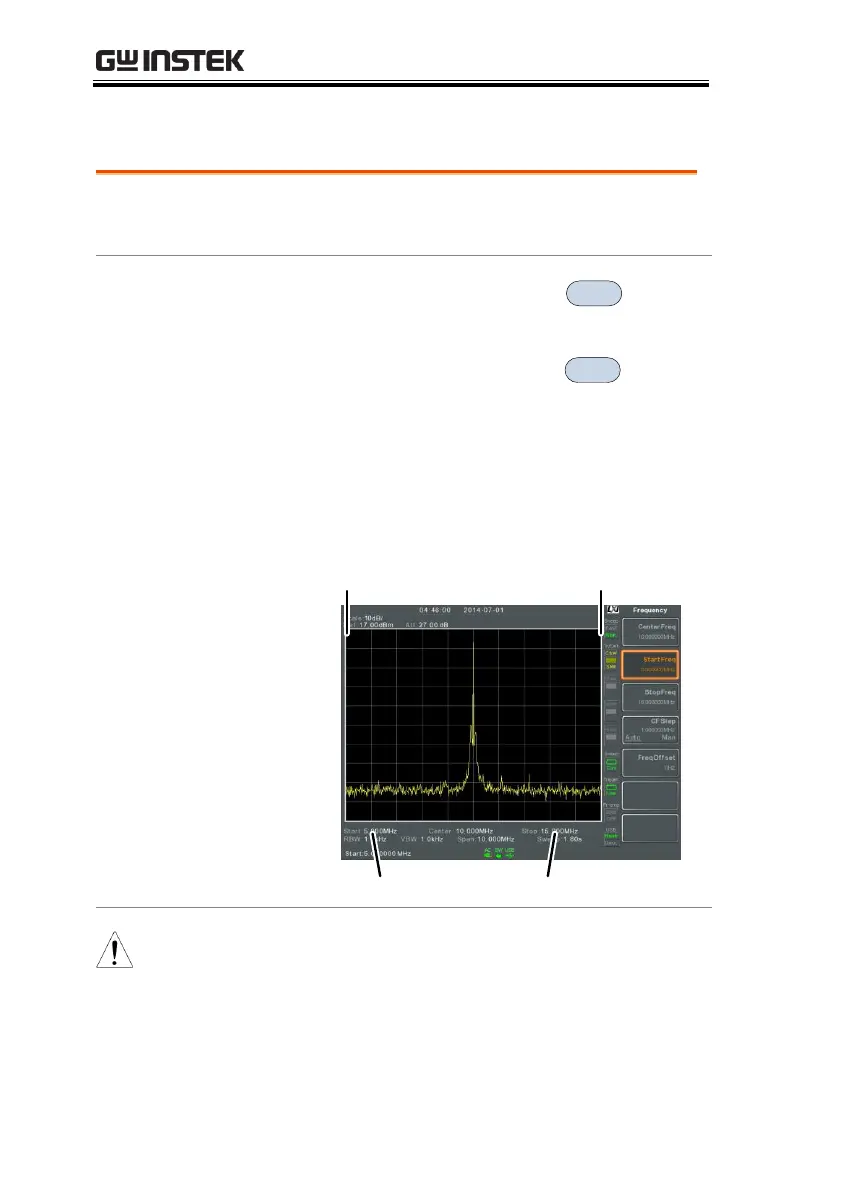GSP-9300 User Manual
42
Start and Stop Frequency
The start/stop frequency function will set the
start and stop frequency of the span.
1. To set the start frequency, press
> Start
Freq[F2] and enter the frequency and unit.
2. To set the stop frequency, press
> Stop
Freq[F3] and enter the frequency and unit.
Range:
Resolution:
Default Start frequency:
Default Stop frequency:
Start Frequency
Start Frequency Stop Frequency
Stop Frequency
The start and stop frequency can change when the
span settings are used.
The stop frequency must be set higher than the
start frequency (for spans 0), otherwise the span
will be automatically set to 100Hz.
