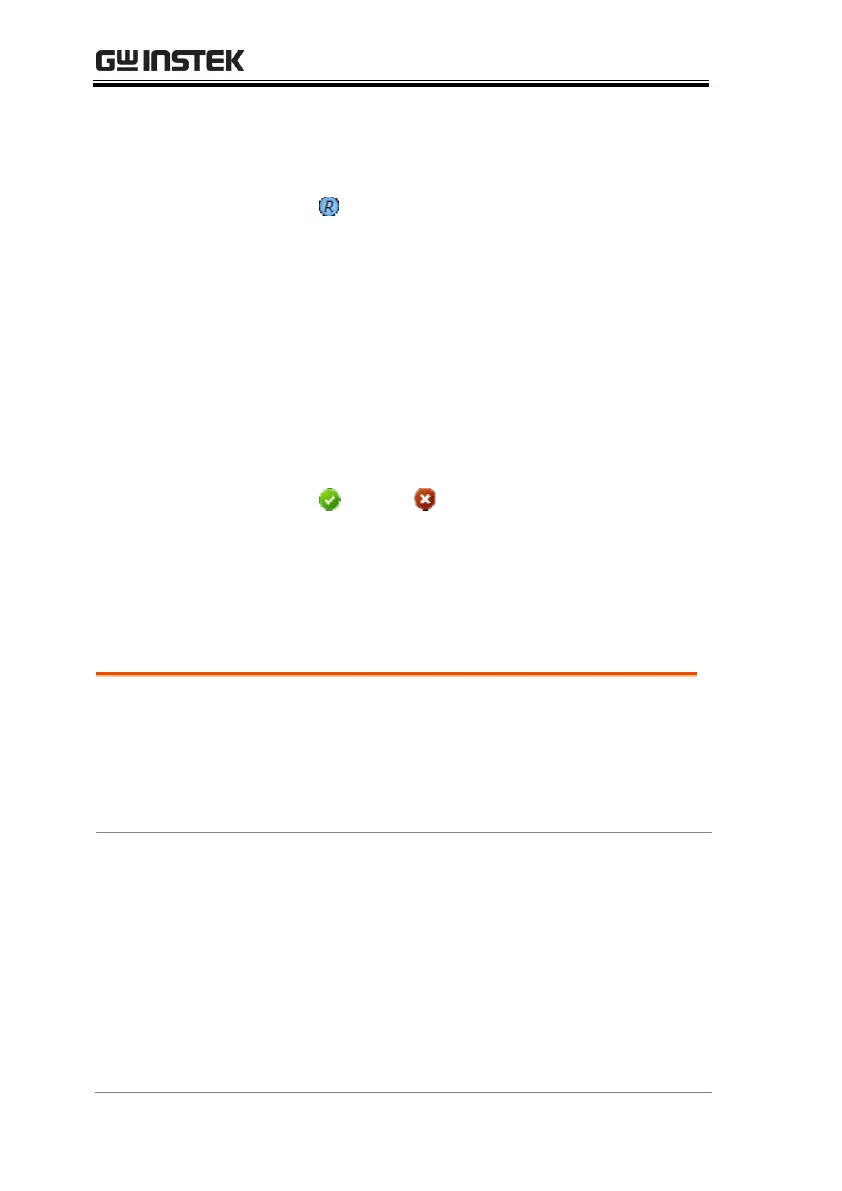GSP-9300 User Manual
184
3. Press Reference[F2] to set the reference to the
upper or lower base frequencies.
The icon will be displayed next to the
selected upper or lower reference.
4. Press Limit[F3] and set the limit for the upper
and lower 3
rd
order intermodulation product
amplitude.
5. Press Pass/Fail Test[F4] to toggle pass/fail
testing on/off.
The pass or
fail icon will be displayed
depending on the limit set above.
CNR/CSO/CTB Measurement
Carrier to Noise Ratio (CNR)
Carrier to noise ratio calculates the difference in
amplitude between the carrier signal and the
noise level present in the transmission. CNR
measurements are used for both analog and
digital CATV.
Sets the position of the delta
marker (Δ1) using two
options:
MIN:
The delta marker will search
for the minimum between
the carrier frequency and the
carrier frequency + 4MHz.
