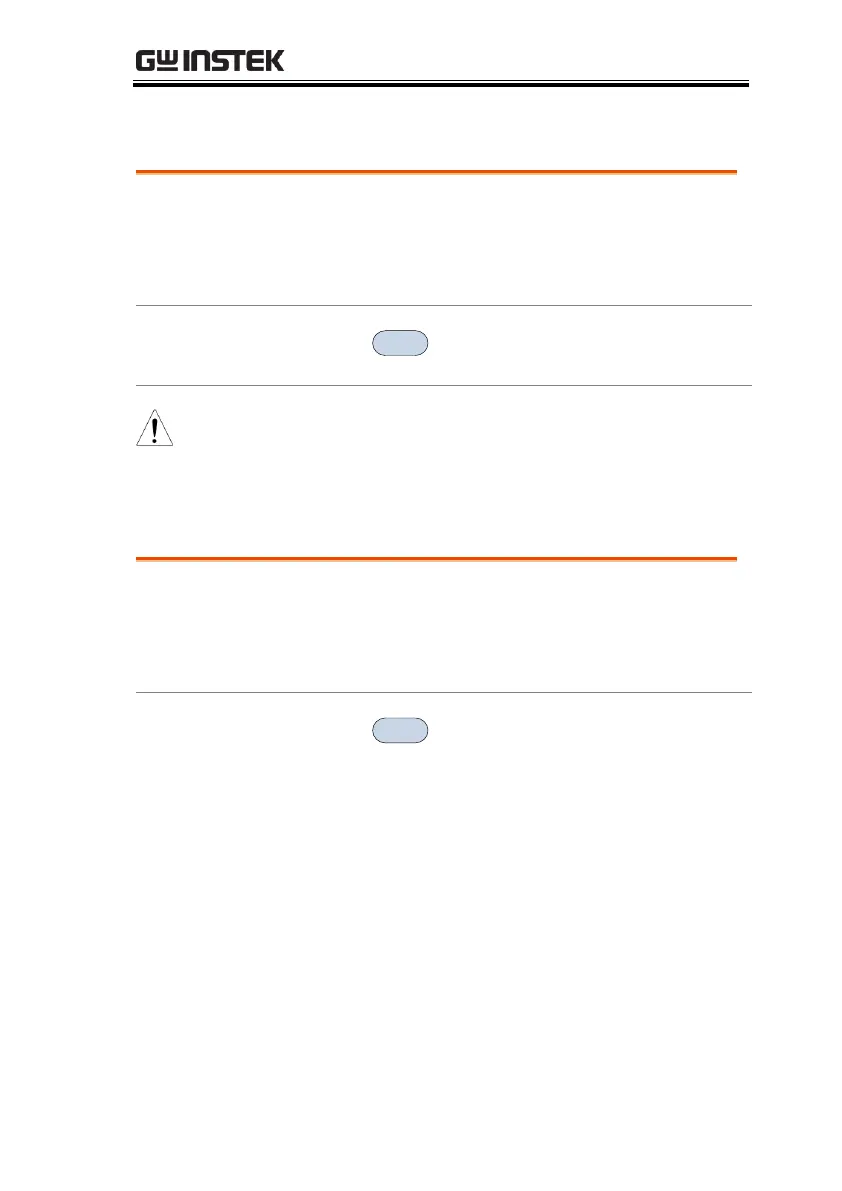BASIC OPERATION
51
Scale Type
Sets the vertical scale in linear or logarithmic
units.
By default the linear scale is set to volts and the
logarithmic scale is set to dBm.
> More[F7] > Scale Type[F2] and set
the vertical scale to Log or Lin.
If the unit scale is changed (i.e. dBm → volts), the
displayed
vertical scale type will remain in the set
linear or logarithmic setting.
View Scale
The Scale function turns the vertical scale
on/off. The value of each graticule division is
displayed with the same units that are used for
the Ref Level settings.
> Scale[F5] to toggle the Scale on or
off.
2. Press Scale Pos.[F6] to toggle the position of the
scale when on.
