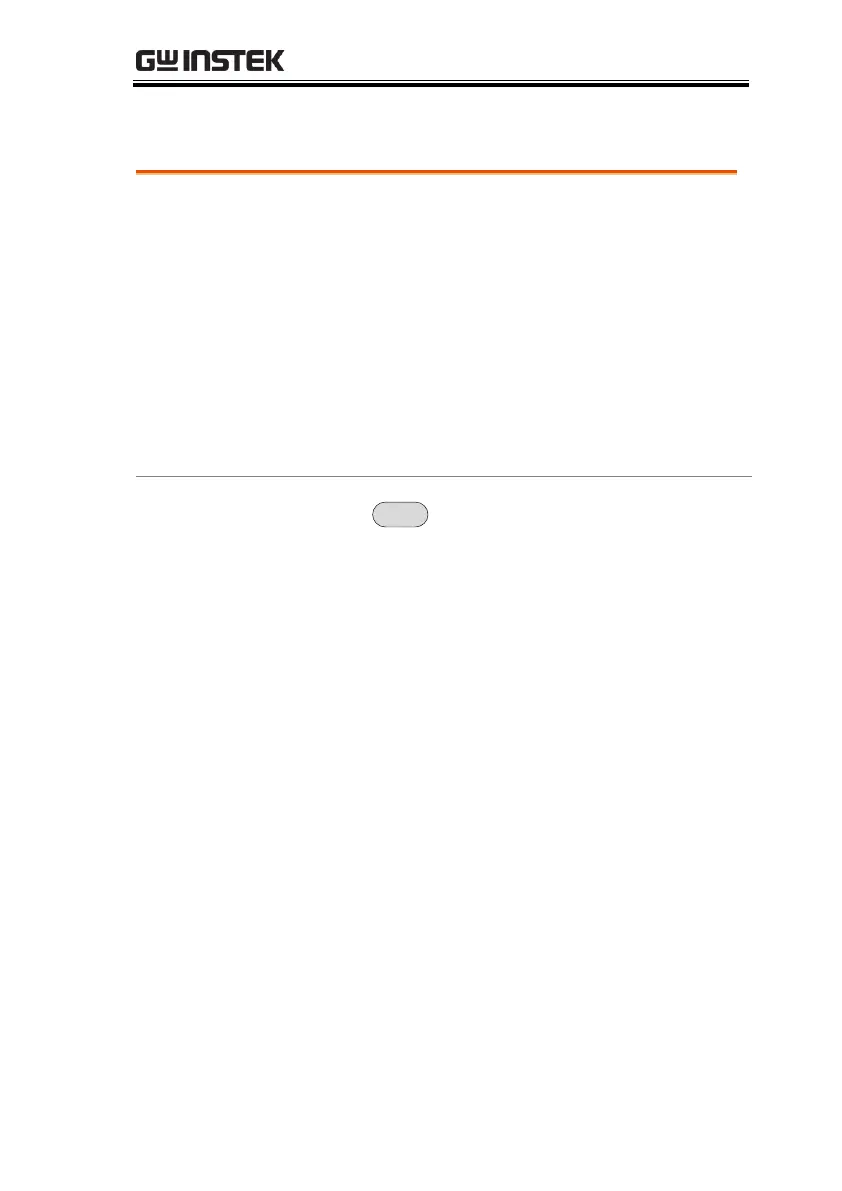The Average Type function determines how the
GSP-9300 determines the average value.
LOG Average: Averages the trace points on a
logarithmic scale.
Volt Average: Averages the amplitudes of the
trace points on a linear voltage scale.
Power Average: Averages the trace points on a
logarithmic scale in watts.
