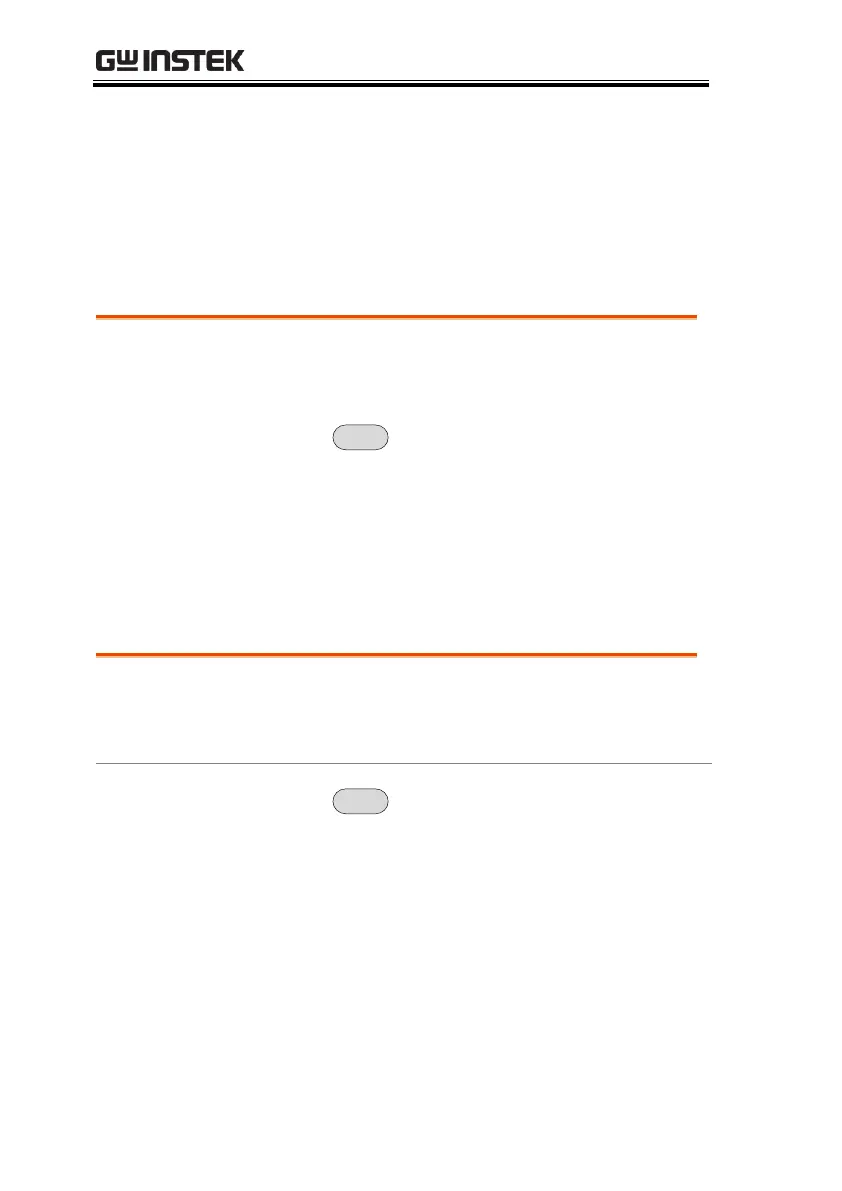GSP-9300 User Manual
108
Display
The Display key configures the basic display settings as well as
setting up the display mode (spectrum, spectrographic,
topographic) and the split screen modes.
Adjusting the LCD Brightness
The LCD brightness levels can be adjusted to
three pre-set levels.
> LCD Brightness[F2] to toggle the
display brightness:
High brightness
Medium brightness
Low brightness
Turning the LCD Backlight Off
The LCD backlight can be turned off to
preserve power or to prolong the lifetime of the
LCD display when not in use.
> LCD Backlight[F3] and turn the
LCD backlight off.
2. When the backlight is off, press any function
key to turn the LCD backlight back on.
