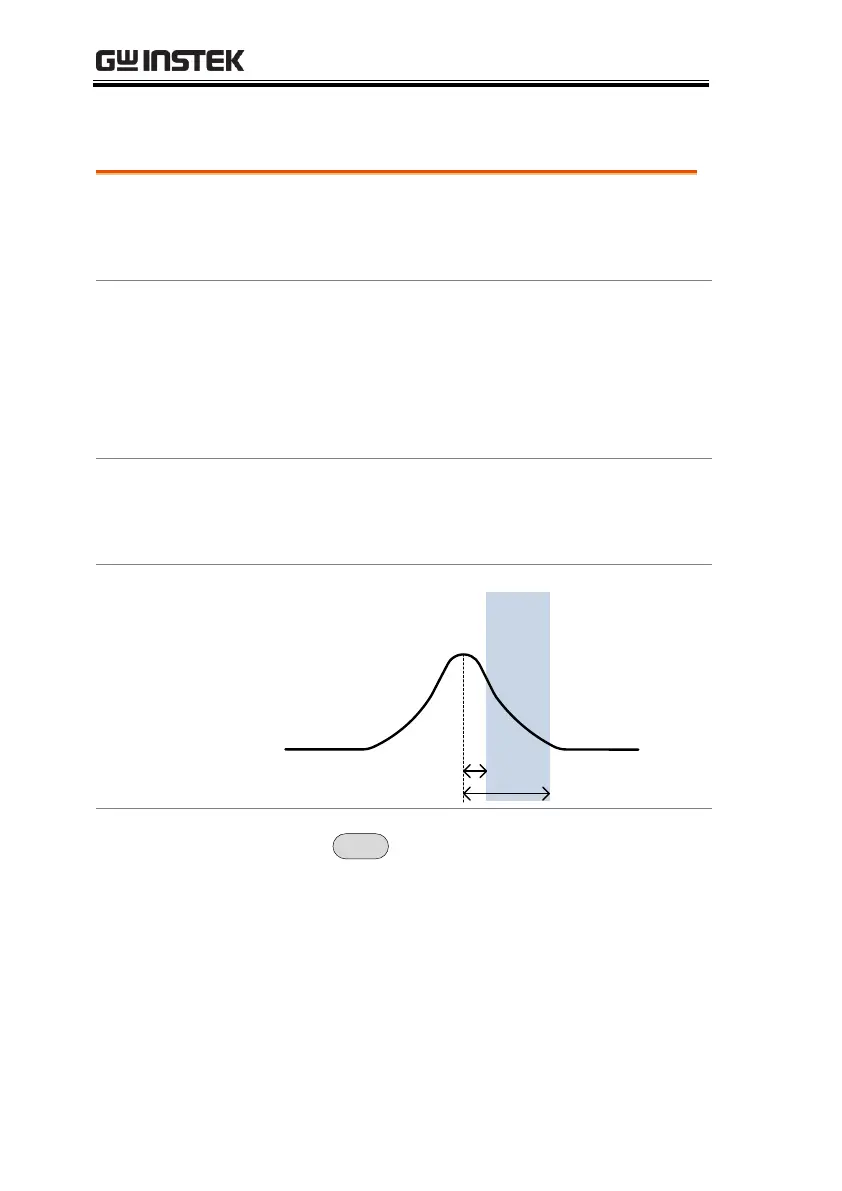Phase Jitter refers to the amount of phase
fluctuation and can be used to evaluate stability
of a signal in the time domain.
> Phase Jitter[F4]>Phase Jitter[F1]
and turn Phase Jitter on.
Any other measurement mode will automatically be
disabled.
2. The display splits into two screens. The top
shows the trace with the start and stop offsets.
The bottom screen shows the phase jitter
measurements.
